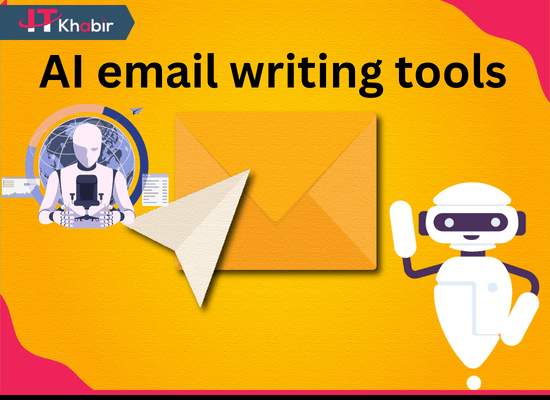You can’t deny that TikTok is one of the most popular social networking sites today. With its quick and easy format, it’s the perfect platform for creating quick and entertaining videos. But if you want to make a truly viral video, you’re going to need to put in a little bit of extra effort to make sure your video is top-notch.
Luckily, there are a number of great TikTok editing apps out there that can help you take your videos to the next level. From apps that allow you to add cool effects and filters to ones that let you create professional-looking montages, there’s an app for every type of TikTok editor.
So, if you’re looking for the best TikTok editing apps to help you make viral videos, you’ve come to the right place. In this article, we’ll round up the best TikTok editing apps on the market, so you can start creating awesome videos that will get everyone talking.
.Meet with AppSumo Lifetime Deals
Best TikTok Editing Apps for Making Viral Videos
There’s no doubt that TikTok is one of the hottest social media platforms out there. With over a billion active users, it’s a great place to showcase your talent, share your life, and just have some fun.
If you’re serious about making TikTok videos that stand out and get noticed, then you need to put some effort into your editing. Luckily, there are plenty of great TikTok editing apps out there that can help you make your videos look their best.
Here are 11 of the best TikTok editing apps that you can use to make viral videos:
1. InShot
InShot is a great all-in-one video editing app that’s perfect for TikTok. It has all the tools you need to create professional-looking videos, including a wide range of effects, filters, and transitions. You can also use InShot to add music and text to your videos, and even create slow-motion and time-lapse effects.
2. Splice
Splice is another great video editing app that’s perfect for creating TikTok videos. It’s packed with features, including the ability to trim and merge video clips, add music and text, and apply effects and filters. You can also create slow-motion and time-lapse videos with Splice.
3. Quik
Quik is a great video editing app for TikTok that’s made by GoPro. It’s simple to use and perfect for quickly creating videos that look great. Quik comes with a number of built-in video templates that make it easy to create videos that are polished and professional-looking.
4. Funimate
Funimate is one of the most popular video editing apps for TikTok. It’s packed with features that lets you create fun and creative videos, including the ability to add music and text, use effects and filters, and create slow-motion and time-lapse videos.
5. VivaVideo
VivaVideo is another great video editing app for TikTok. It has a wide range of features that lets you create fun and creative videos, including the ability to add music and text, use effects and filters, and create slow-motion and time-lapse videos.
6. KineMaster
KineMaster is a powerful video editing app that’s perfect for TikTok. It has a wide range of features that lets you create professional-looking videos, including the ability to trim and merge video clips, add music and text, and apply effects and filters.
7. Adobe Premiere Rush
Adobe Premiere Rush is a great video editing app for TikTok that’s packed with features. It lets you trim and merge video clips, add music and text, and apply effects and filters. You can also create slow-motion and time-lapse videos with Adobe Premiere Rush.
8. iMovie
iMovie is a great video editing app for TikTok that’s made by Apple. It’s simple to use and perfect for quickly creating videos that look great. iMovie comes with a number of built-in video templates that make it easy to create videos that are polished and professional-looking.
9. VideoShow
VideoShow is another great video editing app for TikTok. It has a wide range of features that lets you create fun and creative videos, including the ability to add music and text, use effects and filters, and create slow-motion and time-lapse videos.
10. WeVideo
WeVideo is a great video editing app for TikTok. It has a wide range of features that lets you create professional-looking videos, including the ability to trim and merge video clips, add music and text, and apply effects and filters.
11. Magisto
Magisto is a great video editing app for TikTok. It has a wide range of features that lets you create fun and creative videos, including the ability to add music and text, use effects and filters, and create slow-motion and time-lapse videos.
Why use TikTok Editing Apps.
TikTok is a social media platform where users can share short videos of themselves. TikTok has become a popular way to share short videos with friends and family. Many people use TikTok to share funny moments, dance routines, and other creative content.
TikTok also has a built-in editing tool that allows users to edit their videos before sharing them. The TikTok editing tool is simple to use and allows users to add filters, music, and other effects to their videos.
There are many reasons why someone might want to use a TikTok editing app. Editing apps allow users to add professional-looking effects to their videos. Editing apps also make it easy to add text, stickers, and other overlays to videos.
TikTok editing apps can also help users improve the quality of their videos. Some editing apps include features that allow users to stabilize their videos, remove background noise, and add transitions.
There are many different TikTok editing apps available, and each one has its own unique set of features. Some of the most popular TikTok editing apps include InShot, VSCO, and Splice.
InShot is a popular TikTok editing app that includes a wide range of features. InShot allows users to add filters, music, and text to their videos. InShot also includes a video stabilizer, which can help users improve the quality of their videos.
VSCO is another popular TikTok editing app. VSCO includes a wide range of filters and tools that can help users improve the quality of their videos. VSCO also allows users to add music and text to their videos.
Splice is a popular video editing app that allows users to create professional-looking videos. Splice includes a wide range of features, including the ability to add music, text, and transitions to videos. Splice also includes a video stabilizer, which can help users improve the quality of their videos.
Best tiktok editing apps free
TikTok is one of the most popular social media platforms with over a billion monthly active users. It’s a great platform for creative people to share their work and build a following.
However, it’s not all fun and games. If you want to be successful on TikTok, you need to put in the work. That includes editing your videos to make them look their best.
Fortunately, there are a number of great TikTok editing apps that can help you do just that. And the best part is that many of them are available for free.
In this article, we’ll show you the 10 best TikTok editing apps that you can use to take your videos to the next level.
1. InShot
InShot is a popular video editing app that’s available for both iOS and Android. It’s a great all-in-one solution for TikTok editing, with a wide range of features and an easy-to-use interface.
2. Splice
Splice is another excellent video editing app that’s available for both iOS and Android. It’s a great option for those looking for a more powerful solution, with a wide range of features and an intuitive interface.
3. TikTok Editor
TikTok Editor is a web-based app that’s specifically designed for TikTok. It’s a great option if you want to edit your videos directly on your computer, with a wide range of features and an easy-to-use interface.
4. Kapwing
Kapwing is another web-based app that’s perfect for TikTok editing. It has a wide range of features and an easy-to-use interface, making it a great option for those looking for a more powerful solution.
5. VideoShop
VideoShop is an excellent video editing app that’s available for both iOS and Android. It’s a great all-in-one solution for TikTok editing, with a wide range of features and an easy-to-use interface.
6. WeVideo
WeVideo is a powerful video editing app that’s available for both iOS and Android. It’s a great option for those looking for a more powerful solution, with a wide range of features and an intuitive interface.
7. Adobe Premiere Rush
Adobe Premiere Rush is a powerful video editing app that’s available for both iOS and Android. It’s a great option for those looking for a more powerful solution, with a wide range of features and an intuitive interface.
8. iMovie
iMovie is a popular video editing app that’s available for both iOS and macOS. It’s a great all-in-one solution for TikTok editing, with a wide range of features and an easy-to-use interface.
9. FilmoraGo
FilmoraGo is a popular video editing app that’s available for both iOS and Android. It’s a great all-in-one solution for TikTok editing, with a wide range of features and an easy-to-use interface.
10. VSCO
VSCO is a popular photo editing app that’s available for both iOS and Android. It’s a great option for those looking to edit their videos with filters and other creative effects.
How Can I Succeed at Tik Tok?
Tik Tok has quickly become one of the most popular social media platforms, with users sharing short videos of themselves lip-syncing or dancing to popular songs. If you’re looking to get in on the fun and build up a following of your own, here are some tips to help you succeed on Tik Tok.
1. Create original content.
While you can certainly find success by posting videos of yourself lip-syncing or dancing along to popular songs, you’ll really stand out from the crowd if you create original content. Come up with your own concepts for videos, and use Tik Tok’s editing features to add your own personal touch.
2. Engage with other users.
Tik Tok is all about community, so make sure you’re engaging with other users on the platform. Like and comment on other people’s videos, and follow users who you enjoy watching.
3. Use hashtags.
Hashtags are a great way to help your videos get discovered by people who aren’t already following you. Use relevant hashtags in your video descriptions, and try to come up with creative hashtags of your own that you can use to promote your content.
4. Be active.
The more active you are on Tik Tok, the more likely you are to gain followers. Post videos regularly, and try to post at times when you know your target audience is likely to be on the app.
5. Have fun!
Tik Tok is all about having fun and enjoying yourself, so make sure that’s what you’re doing when you’re using the app. If you’re not enjoying yourself, it will be reflected in your videos and is likely to turn people off from following you.
Best tiktok editing apps for iphone free
There are a ton of great editing apps for iPhone out there, and many of them are free. Here are our favorites!
1. iMovie: This app is free with every new iOS device, and it’s packed with features. You can add music, transitions, and titles to your videos, and there’s even a green screen effect.
2. Splice: This app is also free, and it’s great for quickly editing videos on your iPhone. There are tons of filters and tools to help you create professional-looking videos, and you can even add music from your iTunes library.
3. Videoshop: This app is $4.99, but it’s worth it for the features it offers. You can do everything from adding text to your videos to green screen effects, and there are a ton of other great tools to help you edit your videos.
4. Pinnacle Studio: This app is $9.99, but it’s packed with features that make it worth the price. You can add transitions, effects, and even color grade your videos. It’s a great option for those who want to get serious about video editing on their iPhone.
5. iMovie Theater: This app is free, and it allows you to share your edited videos with the world. You can post them directly to YouTube, Facebook, or even burn them to a DVD.
Click here to go “SlickPic Lifetime Deals” page.
- Wait till the discount popup appear.
- Enter your Email.
- Check your email inbox to get an extra 10% OFF.
Only for the first order.
Get Extra 10% OFF Usetiful Lifetime Deal
Best TikTok Editing Apps for Making Viral Videos Final Thought
After reading this article, you now know the best TikTok editing apps for making viral videos. Each app has its own unique set of features, so be sure to try out a few to see which one works best for you. With the help of these apps, you’ll be able to create high-quality videos that will help you get more views, likes, and followers on TikTok.
.Meet with Best TikTok Editing Apps for Making Viral Videos