Without the right tools, editing your photos from scratch can be a long and boring process, whether you do it for a living or just for fun.
What if you could use AI and one-click shortcuts to edit your photos in a fraction of the time with photo editing software?
Meet with Luminar appsumo lifetime deal
Photo editor with AI LuminarAI makes everything better and faster. For PC and Mac, your basic photo editing software.
- Accent AI lets you change an image’s color, details, tone, & depth on its own.
- Alternative to: Adobe Lightroom & Adobe Photoshop
- With the Portrait Bokeh AI, you can give any picture a beautiful bokeh blur.
- Best for: Travel, event, & hobby photographers who want to edit their pictures quickly and professionally.
What is Luminar?
Luminar AI is a photo editing program that uses AI to give you key tools and features that help you quickly fix any photo like a pro.
I think the Luminar is great and very easy to use.
You can use more than 100 AI-powered tools, templates, & one-click solutions in Luminar AI to make your artistic vision come to life.
Accent AI’s automatic adjustments to shadows, contrast, highlights, tone, saturation, and exposure let you edit photos like a pro.
Luminar AI can also tell the difference between more than 7,000 different types of objects and suggest creative problem-solving templates that make editing faster.
To get started, just add the tool as a plugin to Adobe Photoshop or Lightroom, or download the full application for MacOS or Windows.
. Meet with Luminar appsumo lifetime deal
Luminar Features
Luminar, everyone could see photos as you imagined them.
Every photo you edit will make you fall in love with it because the results are so good. Innovative AI technologies, more than 100 AI tools, and a UX that puts people first make photo editing easy and fun.
- ➴Luminar is suitable for both spectacular portraits and landscape images.
- ➴Unique Accent AI tool analyzes photo and instantly improves color, details, tone, and depth.
- ➴AI Masking allows you to create masks for different types of objects in a click:Vehicles, water, humans, buildings, skies, mountains, and both man-made and natural ground.
- ➴Develop your own style with special LUTs, and speed up editing on batches of photos. Just choose the style you like and it will be applied automatically.
- ➴With Sky AI tool, replace the sky in your photos so that wonderful memories aren’t ruined by bad weather.
- ➴Using Face AI and Skin AI make all appearance adjustments with masking, cropping, and layers.
- ➴Remove dust spots and power lines, add bokeh without cropping, masking, and pixel-by-pixel struggles.
- ➴Fix the lighting with Relight AI if there wasn’t enough light during the photo shoot.
. Meet with Luminar appsumo Lifetime Deal
Mask AI : Luminar appsumo Lifetime Deal
Mask AI saves you time because it automatically masks the areas you want to edit, so you can get right to making changes. Mask AI’s powerful neural network can find up to nine different things in a photo. These include people, skies, buildings, vehicles, water, plants, mountains, and both real and fake ground. If you need to, you can change the mask in the toolbar.
. Meet with Luminar appsumo Lifetime Deal
Sky AI
If the sky in your photo isn’t interesting because of bad weather or bad lighting, the SkyAI tool makes it easy to change it. It looks at an image to find the sky and water, then changes the sky to the one chosen, adds realistic reflections to the water, and relights the scene intelligently.
. Meet with Luminar appsumo Lifetime Deal
Portrait Bokeh
The Portrait BokehAI tool makes the background of your subject look like a creamy bokeh blur. It works on almost every portrait photo, no matter what lens was used or how the light was. You can control depth of field, softness, and glow with great accuracy.
. Meet with Luminar appsumo Lifetime Deal
Relight AI : Luminar appsumo Lifetime Deal
With the Relight AI feature, you can light up dark photos or photos with backlighting on a slide. Luminar Neo figures out how deep a picture is and makes a 3D map of it. So, on a 2D image, the light can be spread out naturally in 3D space.
. Meet with Luminar appsumo Lifetime Deal
Composition AI
The CompositionAI tool automatically changes the photo’s composition, crop, and perspective, but you can also change any part of the final framing by hand. Align the horizon with just one click, and the vertical lines will be automatically straightened for an even better shot.
. Meet with Luminar appsumo Lifetime Deal
Portrait Background Removal AI
Portrait Background RemovalAI is a powerful tool based on MaskAI, a smart AI technology that recognizes and selects items in photos rapidly. Manual selections are no longer necessary. Automatically remove the entire background from behind the individuals in your shot.
. Meet with Luminar appsumo Lifetime Deal
Face AI : Luminar appsumo Lifetime Deal
FaceAI uses face recognition technology to target a subject’s face, eyes, and lips, making them vivid, bright, & smooth in less than 5 minutes – compared to 40 minutes with traditional retouching textures and brushes.
SkinAI: The SkinAI tool analyzes your photograph and can automatically enhance and retouch a person’s skin to remove glare, pimples, and pores, as well as make it smoother. You have complete control over the content-aware changes’ implementation.
BodyAI: BodyAI sculpts the torso and abdomen of a subject. There is no need to manually select the shape because AI moulds the human body and its specific proportions. This tool quickly corrects lens flaws or unfavorable angles.
Glow:The Glow tool adds brightness and focus to your photographs, giving them a unique aesthetic that is both crisp and hazy. It’s ideal for portraits and items with smooth surfaces, and you may even customize the type of Soft Focus.
. Meet with Luminar appsumo Lifetime Deal
Clean Dust Spot Automatically
Blemishes are automatically selected and removed. There’s no need for time-consuming manual masking or erase and close. Remove them in a matter of seconds.
. Meet with Luminar appsumo Lifetime Deal
We love this tool because of its:
- 📸Automatically edits your photos using Accent Al
- 🌅Lets you add atmospheric elements to create stunning landscapes
- ✍🏼Creates layer masks that can be duplicated and edited
Key Features of appsumo Lifetime Deal
- Lifetime access to Luminar
- All future Luminar AI and Luminar Neo updates
- Stack up to 5 codes
- GDPR compliant
- AI composition
- 3D depth mapping
- AI-assisted templates
- Mac and Windows compatible
- Remove power lines from your shots
- Remove sensor dust in one click
- Naturally relight any portrait or landscape
- Remove portrait backgrounds in one click
- Seamlessly share between your desktop and mobile devices
- Face, Body, Glow, Portrait Bokeh, Details, Structure, Supercontrast, Composition, and Denoise features
- Enhance, Sky, Landscape, Augmented Sky, Sunrays, Atmosphere, Dramatic,Color, and Light features
Why use ai photos Edit?
Artificial intelligence (AI) is increasingly being used to enhance the quality of photos. Here are some of the main reasons why you should use AI to edit your photos:
Best online photo editor Luminar
1. AI can help you achieve a more natural look.
If you want your photos to look more natural, AI can help you achieve that goal. By using AI to edit your photos, you can smooth out skin imperfections, even out skin tone, and remove blemishes.
2. AI can help you achieve a more polished look.
If you’re going for a more polished look, AI can help you achieve that as well. AI can help you sharpen images, remove noise, and correct perspective.
3. AI can help you save time.
If you’re short on time, AI can help you save time when editing your photos. AI can automate repetitive tasks, such as applying filters or adjusting the brightness and contrast of an image.
4. AI can help you experiment.
If you want to experiment with different looks, AI can help you do that. You can use AI to try out different effects, such as changing the color of an image or adding text to an image.
5. AI can help you create unique photos.
If you want to create photos that are truly unique, AI can help you do that. By using AI to edit your photos, you can create images that are one-of-a-kind.
Best online photo editor Luminar
Ai photo editor online?
In the past, photo editing has been a tedious and time-consuming process that requires expensive software and a lot of experience. However, things have changed with the advent of new technologies. These days, anyone can edit their photos with the help of AI photo editors.
There are many AI photo editors available online, and they are becoming increasingly popular due to their ease of use and powerful editing capabilities. Here are some of the best AI photo editors that you can use to edit your photos:
Best online photo editor Luminar
1. Adobe Photoshop Lightroom CC
Adobe Photoshop Lightroom CC is one of the most popular AI photo editors available today. It offers a wide range of features and tools that can help you edit your photos quickly and easily.
2. Aurora HDR
Aurora HDR is another popular AI photo editor that offers a wide range of features and tools. It is designed to help you create high-quality HDR photos.
3. Luminar
Luminar is a free AI photo editor that offers a wide range of features. It is also very easy to use, making it a great choice for beginners.
4. PicsArt
PicsArt is a free AI photo editor that offers a wide range of features and tools. It is also very easy to use, making it a great choice for beginners.
5. Snapseed
Snapseed is a free AI photo editor that offers a wide range of features and tools. It is also very easy to use, making it a great choice for beginners.
Best online photo editor Luminar
Luminar Appsumo Lifetime Deal & Pricing Plans
Click here to see other pricing plans
Or, Luminar lifetime deal from Appsumo for $59.
Luminar Appsumo Lifetime Deal – $59
Adjust the face, eyes, and mouth of your subject by moving simple sliders to bring out their best features.
With Luminar AI, you can smooth out bumpy textures and change skin tones so that every subject has a smooth face.
Get the most out of your edits by using a shortcut to get rid of red eyes in portraits with just one click.
One-time purchase of $59.00
License Tier 1 – ( $59)
- All features above included
- Luminar AI:
- 1 license key for 2 seats
- Luminar Neo:
- 1 license key for 2 seats
License Tier 2 – ( $118)
- All features above included
- Luminar AI:
- 1 license key for 5 seats
- Luminar Neo:
- 1 license key for 5 seats
License Tier 3 – ( $177)
- All features above included
- Luminar AI:
- 1 license key for 10 seats
- Luminar Neo:
- 1 license key for 10 seats
Follow the Optinly below if you want to get an extra 10% OFF Luminar Lifetime Deal On Appsumo
- Click here to go “Luminar Appsumo Lifetime Deal” page.
- Wait till the discount popup appear.
- Enter your Email.
- Check your email inbox to get an extra 10% OFF.
Only for the first order.
Get Extra 10% OFF Usetiful Lifetime Deal
Luminar Appsumo Lifetime Deal & Final Thought
It is said that being a master photographer takes 10,000 hours of practice. (Approximately 9,000 of those hours are spent editing.)
Over 100 AI-powered tools are available in Luminar AI to help you level up your photos in half the time.
Like a pro, edit your images.
Most of these deals will sell out within a week of being posted on AppSumo, so be sure to get the best AppSumo deals while you can.
Luminar appsumo Lifetime Deal Click here to find apps that are similar.
. Get started – Luminar Appsumo Lifetime Deal From Appsumo














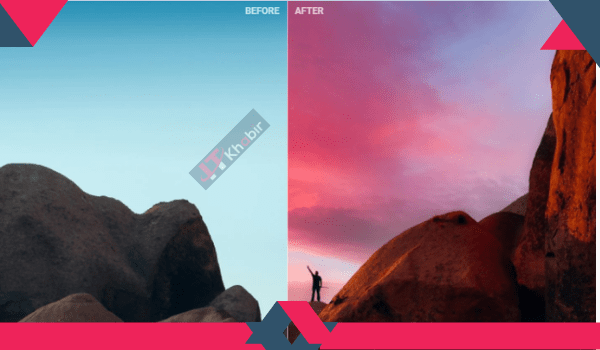
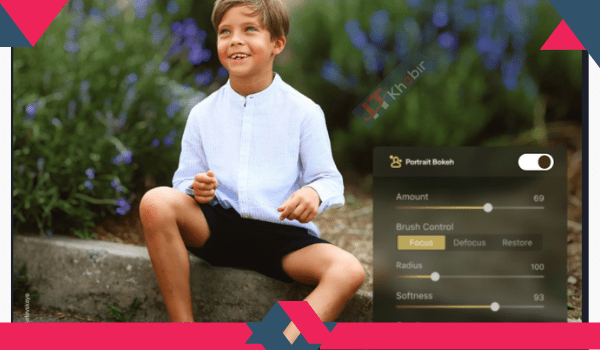
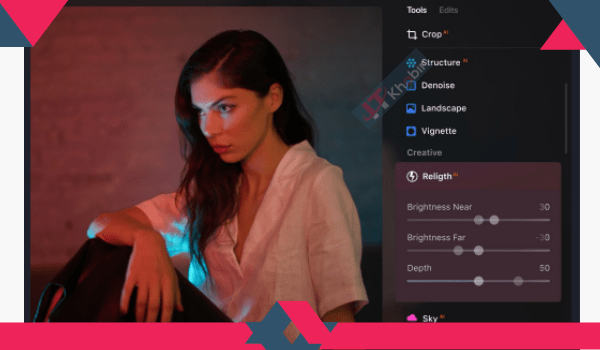



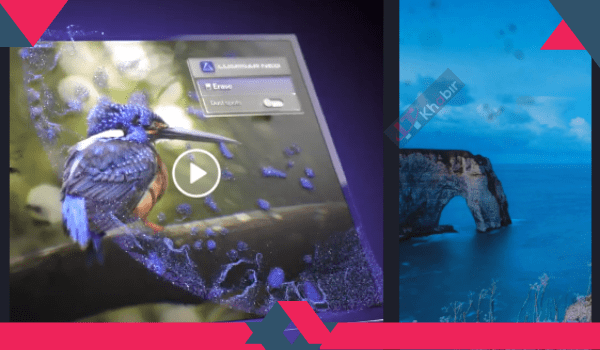



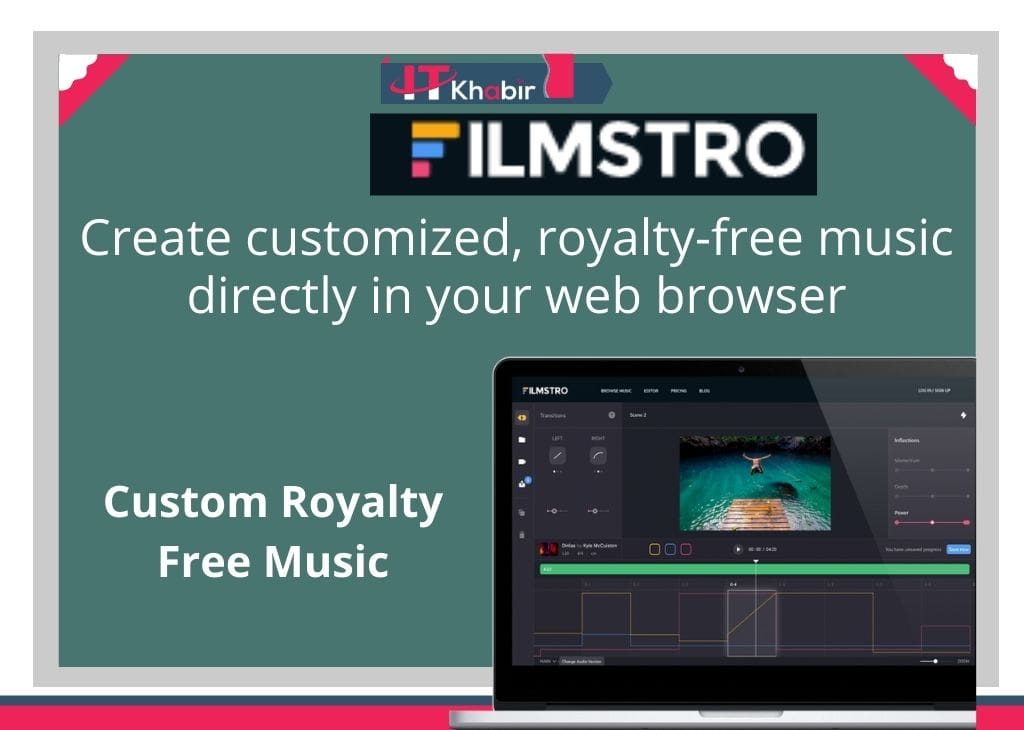

Just Incredible, Everyone needs this!
Just got this. Its 1 million times better than Photoshop without the leaning curve. Wow….Grab this while it lasts. I would not say much….Unbelievable. 10 tacos all the way….(5 plus an extra 5)
Really the best deal
Why wouldn’t you get this?
– Skylum’s been doing the best efficient editing for years and makes meaningful advancements with every version
– All future updates!
– The price is right
– It includes Neo, which even lets you mirror your computer’s editing screen to your phone (must be on same local network)
– Has plugins to Photoshop and Lightroom Classic
– They’re proud to be Ukrainian