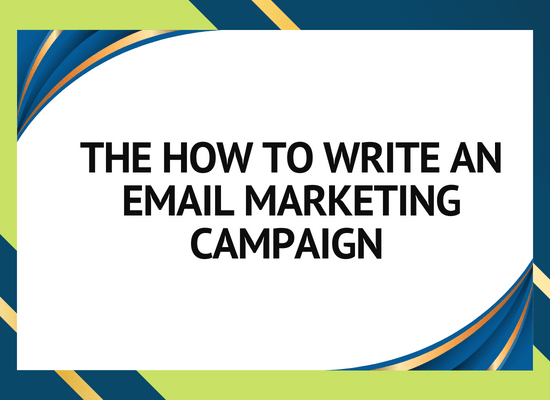HubSpot operates as an all-in-one inbound marketing, sales, and service platform. It automates and streamlines business processes for efficiency.
HubSpot revolutionizes how businesses attract, engage, and delight customers. Employing a suite of tools, it simplifies marketing automation, social media campaign management, and lead nurturing. Useful for businesses of all sizes, HubSpot’s CRM platform excels in managing pipelines and providing valuable insights through analytics and reporting.
It incorporates SEO tools to enhance online visibility and content strategy, while customer service tools ensure an outstanding user experience. Sales features empower teams to close deals with greater ease. As a central hub for digital marketing efforts, HubSpot’s intuitive interface and extensive integrations facilitate seamless operation, aligning all facets of a business’s online presence. This alignment underpins marketing efficiency, leveraging data to create personalized user experiences.

What Is Hubspot?
HubSpot stands as a leading figure in inbound marketing. It offers a comprehensive cloud-based platform. This platform integrates various marketing tools. It helps businesses attract visitors, convert leads, and close customers.
Overview
HubSpot is your one-stop solution for marketing, sales, and customer service. It encompasses a CRM at its core. With HubSpot, companies streamline their operations. They align their teams. They offer exceptional customer experiences.
Key Features
- CRM: Centralized customer data for insights.
- Email Marketing: Create and track email campaigns.
- Content Management: Tools to build and manage website content.
- Lead Generation: Forms and pop-ups to capture leads.
- Social Media: Schedule posts and measure performance.
- Analytics: Detailed reports on marketing activities.
- Customer Service: Help desk and customer feedback tools.
Hubspot How Does It Work
HubSpot works by integrating various functions. Let’s explore its workflow:
- The CRM stores customer interactions.
- Email Marketing automates personalized messages.
- Content Management handles website updates.
- Lead Generation captures and nurtures leads.
- Social Media tools track engagement.
- Analytics offer performance insights.
- Customer Service resolves queries quickly.
Understanding Inbound Marketing
Inbound marketing is a strategy that focuses on attracting customers through content and interactions that are relevant and helpful. Unlike outbound marketing, where marketers attempt to find customers, inbound marketing earns the attention of customers and makes the company easy to be found.
Benefits Of Inbound Marketing
Embracing inbound marketing can lead to substantial benefits for businesses:
- Cost-effective: It is often more budget-friendly than traditional advertising.
- Higher trust and credibility: It helps build authority and trust with your audience.
- Better customer relationships: Provides personalized experiences tailored to users’ needs.
- Measurable: Analytics allow for tracking and optimizing strategies.
How Hubspot Utilizes Inbound Marketing
HubSpot is a leading inbound marketing platform designed to help businesses attract visitors, convert leads, and close customers. It integrates various functions:
- Content management tools create and manage engaging content.
- SEO tools ensure content reaches the right audience.
- Social media tools to share content and engage with the community.
- Marketing automation to nurture leads through customized pathways.
With its all-in-one approach, HubSpot streamlines the inbound marketing process, making it manageable and effective for businesses of all sizes.
Hubspot’s Crm
HubSpot’s CRM is a powerful tool. It helps businesses organize and track customer interactions. Through its intuitive interface, the CRM simplifies management tasks. It helps companies grow better.
Introduction To Crm
A Customer Relationship Management (CRM) system acts as a database. It stores all interactions with clients and potential leads. With a CRM, you can see everything in one place. A centralized CRM system is vital for sales and marketing teams. They use it to improve customer relationships and sales strategies.
Key Features Of Hubspot Crm
- Contact Management: HubSpot CRM lets you track every customer interaction. You can sort and filter contacts with ease.
- Email Tracking & Notifications: Get real-time alerts when someone opens or clicks your emails.
- Deal Pipeline: Visualize your sales pipeline. Know the stage of each deal in the process.
- Task & Activity Scheduling: Schedule tasks and activities. Never miss a follow-up. Stay organized.
- Reporting Dashboards: Access pre-built and custom reports. See valuable insights into your business performance.
- Integration with Other Tools: Connect with over 300 integrations. Enhance your CRM capabilities.
| Feature | Description | Benefit |
|---|---|---|
| Lead Generation | Capture leads directly into the CRM. | Boost the number of potential customers. |
| Marketing Automation | Automate email campaigns and social postings. | Save time and personalize customer experience. |
| Customer Support | Track customer issues and tickets. | Resolve issues quickly, improve satisfaction. |
Create personalized customer experiences with HubSpot CRM. Drive growth and build lasting relationships!
Marketing Hub
HubSpot’s Marketing Hub brings all your marketing efforts together. It helps you attract visitors, convert leads, and prove ROI. A suite of tools in one place ensures marketing success in today’s digital landscape. Get ready to dive into the core features that make Marketing Hub stand out.
Marketing Automation
Marketing automation makes repetitive tasks easy. It tailor-fits communications based on user interactions. Here’s how it gives you an edge:
- Email sequences: Send personalized emails based on user behavior.
- Lead nurturing: Walk leads through the sales funnel smoothly with automation.
- Workflow creation: Design workflows that align with your customer journey and goals.
Social Media Management
Take control of your social presence with HubSpot’s Social Media Management. It streamlines your social strategy. With HubSpot, you can:
| Feature | Benefit |
|---|---|
| Schedule posts | Plan and publish content at the best times. |
| Analyze performance | See what works and optimize your strategy. |
| Engage with your audience | Track and respond to comments efficiently. |
Content Strategy
Content is king and HubSpot knows it. The Content Strategy tool helps you:
- Identify high-performing topics that resonate with your audience.
- Create SEO-friendly content that drives traffic and leads.
- Monitor content success and make data-driven decisions.
Sales Hub
Welcome to a deep dive into the powerhouse of sales productivity: HubSpot’s Sales Hub. This game-changing platform transforms how sales teams operate, streamlining processes and providing tools to close deals faster. From vital lead management systems to insightful sales analytics, and productivity-boosting email templates, Sales Hub is your ultimate sales sidekick.
Lead Management
Effectively tracking and nurturing leads is vital for sales success. HubSpot’s Sales Hub shines here by providing an intuitive system that simplifies lead management.
- Built-in CRM to store lead data securely
- Automatic tracking of lead interactions and activities
- User-friendly interface to update lead status
- Customizable pipelines for various sales processes
With these tools, your team can move leads through the funnel more efficiently.
Sales Analytics
Understanding sales performance is crucial for any business. HubSpot’s Sales Hub provides critical insights through its sales analytics feature.
| Feature | Benefit |
|---|---|
| Real-time reporting | Make informed decisions quickly |
| Detailed dashboards | Visualize performance metrics easily |
| Custom reports | Focus on the metrics that matter most |
This data empowers teams to pinpoint areas for improvement and celebrate wins.
Email Templates
Saving time without sacrificing personalization is the balance sales reps need. With HubSpot, customize and reuse powerful email templates at scale.
- Create templates for common email types
- Personalize with contact details automatically
- Track opens and clicks to measure engagement
These templates enable reps to connect faster and more personally with prospects.

Service Hub
‘Service Hub’ by HubSpot revolutionizes customer service. It provides tools to keep customers happy. This hub makes support easy and efficient. Let’s explore its core features.
Customer Support
At the heart of HubSpot’s Service Hub is Customer Support, a suite of tools designed to maintain excellent relations with customers. Friendly interfaces allow teams to interact seamlessly with customers, ensuring every query receives a prompt response. Features such as live chat and email templates save time and enhance the customer experience.
Ticketing System
With the Ticketing System, tracking customer requests becomes a breeze. Each ticket acts as a detailed record, listing customer issues, status updates, and resolution timelines. Organizing support tasks ensures no customer gets overlooked. Customizable pipelines allow for clear categorization and prioritization of customer needs.
Knowledge Base
The Knowledge Base functions as a self-serve library for customers. This powerful resource houses articles, guides, and FAQs. An intuitive search bar helps users find answers quickly. A well-maintained Knowledge Base can reduce support tickets, empowering customers to help themselves.
Hubspot Careers
HubSpot Careers offer an array of opportunities for professionals in the customer support realm. Positions frequently available include service specialists, analysts, and support managers. HubSpot’s inclusive culture ensures a vibrant workspace for career growth.

Hubspot’s Cms
HubSpot’s Content Management System (CMS) isn’t just a place to host a website. It’s a powerful tool that combines website creation with the marketing, sales, and customer service components of HubSpot’s growth platform. It’s designed to help marketers and developers alike to craft a responsive, dynamic, and personalized website experience tailored to their audience.
Benefits Of Using Cms
Explore the advantages of the HubSpot CMS that make it a top choice for businesses:
- Integrated Tools: All your marketing tools and data under one roof.
- User-Friendly: Easy for marketers to create and edit content without developer help.
- Personalization: Tailor the user experience to individual visitor’s needs.
- Security: Enterprise-class security is built-in for peace of mind.
- SEO Optimization: Built-in SEO tools to help your content rank higher.
- Analytics: In-depth analytics to track and measure performance.
Customization Options
Unlocking the customization potential within HubSpot CMS is easy:
| Feature | Customization Level | Description |
|---|---|---|
| Themes | Flexible | Change the look and feel with themes suited to your brand. |
| Modules | High | Drag-and-drop modules make page building simple. |
| Templates | Varied | Use pre-built or create custom templates for unique designs. |
| Content | Adaptive | Personalize content based on visitor behavior and preferences. |
Hubspot’s Sales Enablement
HubSpot’s Sales Enablement tools transform the way teams sell. They connect sales strategies with tools that make selling efficient and effective. The tools offer insight into what works best and guide teams to close more deals. With HubSpot, teams can streamline their sales process and focus their efforts where they have the most impact.
Improving Sales Productivity
To boost sales, teams must work smart. HubSpot’s platform enhances productivity by automating tasks. This lets reps spend more time selling. Key productivity tools include:
- Email Templates: Pre-written emails save time.
- Meeting Scheduling: One-click meeting setup avoids back-and-forth.
- Calls & Tasks: Automated reminders keep teams on track.
Sales Playbooks
Sales playbooks in HubSpot provide a competitive edge. They guide reps through complex deals with best practices and tips. This ensures consistency and quality in every customer interaction. Playbooks detail:
| Section | Function |
|---|---|
| Scripts | Proven pitches for various scenarios. |
| Objection Handling | Advice for overcoming common pushbacks. |
| Product Info | Key features and benefits tailored to customer needs. |
Hubspot Workflow Automation
HubSpot Workflow Automation streamlines your business processes. It helps your team save time. It makes your customer outreach consistent. It’s a tool that businesses love. With workflows, you can automate tasks and set up triggers based on customer interactions. Let’s dive into how to make HubSpot workflows work smarter for you.
Setting up Workflows
Setting Up Workflows
Creating a workflow in HubSpot is straightforward. Follow these steps:
- Navigate to the ‘Workflows’ section in your HubSpot account.
- Click on ‘Create workflow’.
- Choose the type of workflow: Start from scratch or use a template.
- Define your enrollment triggers. These are the conditions that enroll a contact.
- Add actions like sending emails, updating properties, or creating tasks.
- Set up delays or conditions for timing your actions.
- Review your settings and activate the workflow.
Remember to test your workflow to ensure it’s working as expected.
Automating Marketing Tasks
Automating Marketing Tasks
With HubSpot, bid farewell to manual, repetitive marketing tasks.
- Email Campaigns: Send the right emails at the right time.
- Lead Scoring: Automatically score leads to prioritize follow-ups.
- Social Media: Schedule posts to publish when your audience is active.
- Internal Notifications: Alert your team when a lead performs a key action.
Integrate these tasks into workflows to improve efficiency. Your team will focus on what they do best. They build relationships and close deals. Smart workflows mean happy clients and a happy team.
Hubspot’s Reporting And Analytics
HubSpot turns data into easy-to-understand reports. It helps businesses track growth and make smart decisions. Get a clear picture with HubSpot’s reporting and analytics tools.
Tracking Website Performance
Every website aims to attract visitors. HubSpot shows how well your site performs. Find out who visits, from where, and what they do on your site. HubSpot tracks:
- Page views: See which pages get most visits.
- Bounce rates: Learn if users stay or leave quickly.
- Conversion rates: Check how many visitors take action.
Use these insights to improve your website and keep visitors engaged longer.
Analyzing Marketing Campaigns
Running campaigns is key in marketing. HubSpot measures each campaign’s success. It shows what works and what needs change. Important metrics include:
| Campaign | Visits | Leads | Customers |
|---|---|---|---|
| Email Blast | 5,000 | 500 | 50 |
| Social Media Ad | 3,000 | 300 | 30 |
Analyze results to fine-tune future marketing efforts and invest wisely.
Hubspot Integration
HubSpot excels by working seamlessly with other tools, creating a powerful hub for sales, marketing, and customer service activities. HubSpot’s integration capabilities allow it to sync with various applications, from email marketing platforms to CRM systems, enhancing its functionality and efficiency.
Popular Integrations
- Salesforce: Syncs sales data for a unified customer view.
- Shopify: Integrates e-commerce data for better sales insights.
- Slack: Combines communication channels for quicker team updates.
- WordPress: Connects content management for streamlined publishing.
- Zoom: Links online meetings with marketing campaigns.
How To Integrate Hubspot With Other Tools
Integrating HubSpot with your favorite tools is straightforward. Follow the steps below to boost productivity:
- Access your HubSpot account and navigate to the ‘App Marketplace’.
- Search for the tool you wish to integrate.
- Click on the tool and select ‘Connect App’.
- Follow the on-screen instructions to complete the setup.
- Customize the integration settings to match your workflow.

Hubspot Pricing
Exploring HubSpot and its pricing can be exciting for businesses of all sizes. HubSpot offers a range of pricing plans tailored to various needs and growth stages. Understanding the pricing structure helps companies choose the appropriate plan for their marketing, sales, and service needs.
Plans And Pricing Tiers
HubSpot has designed its pricing to cater to different business needs. The plans come under three main tiers:
- Starter: Ideal for small businesses looking to begin their marketing efforts.
- Professional: For growing businesses that need more advanced features.
- Enterprise: Geared towards large businesses requiring full functionality and scalability.
Each tier offers several pricing options based on the number of contacts and level of features required.
| Tier | Starts From | Suitable For |
|---|---|---|
| Starter | $50/month | Small businesses |
| Professional | $800/month | Growing businesses |
| Enterprise | $3,200/month | Large businesses |
Features Included In Each Plan
The features each plan offers can significantly impact a business’s ability to grow.
- Starter: Basic features include email marketing, ad management, and lead analytics dashboard.
- Professional: More advanced tools such as marketing automation, SEO strategy, and blog & content creation tools.
- Enterprise: Premium features like custom reporting, predictive lead scoring, and user roles.
Businesses must assess their needs to select the right plan with the right features.
Hubspot Certification
HubSpot Certification stands as a beacon of expertise for individuals eager to excel in digital marketing. It validates skills, bolsters resumes, and enhances the ability to deliver results. HubSpot offers courses that equip you with the essentials of inbound marketing and the use of HubSpot’s CRM and sales platforms.
Available Certifications
HubSpot Academy provides a wide array of certifications to choose from. Whether you’re new to the marketing world or looking to update your expertise, you’ll find a program that suits your needs.
- Inbound Certification – Understand the basics of inbound methodology.
- Content Marketing Certification – Learn content creation and strategy.
- Email Marketing Certification – Master the art of email campaigns.
- Sales Enablement Certification – Align your sales and marketing efforts.
- And many more specialized courses to explore.
Benefits Of Hubspot Certification
Achieving a HubSpot Certification unlocks numerous advantages for professionals.
| Benefit | Description |
|---|---|
| Credibility Boost | Stand out as a credible expert in your field. |
| Resume Enhancement | Add a globally-recognized certification to your CV. |
| Professional Growth | Gain skills that propel your career to new heights. |
| Networking Opportunities | Connect with a community of certified professionals. |
| Performance Improvement | Apply learned strategies for tangible business results. |
Earning a HubSpot Certification is free of charge. It gives you an edge in a competitive job market. Take this step towards excellence in the digital world today.
Hubspot Resources
HubSpot provides a treasure trove of resources for businesses looking to excel in inbound marketing, sales, and customer service.
From in-depth guides to quick tips, their content stands out in richness and variety. Let’s dive deep into each type of resource they offer.
Blogs And Articles
HubSpot’s blog is a gold mine for up-to-date marketing trends and strategies. Here is what you can find:
- Expert insights on marketing and sales
- Guides on using HubSpot tools effectively
- SEO tips to boost your online presence
Whether you’re a beginner or an expert, their articles cater to all levels.
Webinars And Training
Webinars and training sessions offer hands-on learning opportunities. Benefits include:
- Live sessions with industry experts
- Interactive Q&A for clearing doubts
- Training on HubSpot’s software
These sessions are perfect for skill enhancement.
Community Forums
The HubSpot Community Forum is a vibrant platform where users can:
- Share experiences and ideas
- Seek solutions to challenges
- Discuss best practices and strategies
Engage with peers and learn from real-life scenarios.
Customer Success Stories
People love stories, especially the ones with happy endings. In the business world, success stories highlight triumphs and lessons. HubSpot has countless tales of success that inspire action and trust. They bring to life the real impact of using the platform.
Real-life Examples Of Success
Let’s dive into some stories where HubSpot turned challenges into victories:
- A local bakery increased its sales by 150% after using HubSpot’s marketing tools.
- A tech start-up boosted its lead generation by 200% within three months of integrating HubSpot’s CRM.
- An e-commerce brand saw a 75% reduction in customer service response times thanks to HubSpot’s service hub.
Impact Of Hubspot On Businesses
The results from using HubSpot are clear and measurable. Here’s the evidence:
| Company | Challenge | HubSpot Solution | Result |
|---|---|---|---|
| GreenTech | Low lead conversion | Automation & Email Marketing | Lead conversion up by 60% |
| Fashion Forward | Inconsistent sales | Sales Hub & CRM | Monthly sales stabilized & grew 40% |
| Happy Homes | Poor customer feedback | Service Hub | Customer satisfaction up by 85% |
These examples showcase the tangible benefits businesses experience with HubSpot.
Common Challenges With Hubspot
HubSpot is a powerful tool for businesses looking to streamline their marketing, sales, and service operations. Despite its popularity and effectiveness, users can sometimes face hurdles that dampen their experience. Recognizing these challenges is essential for a smooth HubSpot integration and operation. Let’s explore some of these common issues.
Integration Issues
Integrating HubSpot with other systems can be tricky. Users often aim to combine HubSpot with existing business platforms like CRM, ERP, or email services. Key points to consider:
- Compatibility: Ensuring systems work well together.
- Data synchronization: Keeping data consistent across platforms.
- Automation: Setting up workflows that function across different software.
Common integration challenges include:
| Challenge | Impact |
|---|---|
| Complexity | Makes setup difficult. |
| Customization limits | May not meet unique needs. |
| Technical glitches | Can disrupt operations. |
Address these issues by consulting with integration experts or using middleware solutions. Proper planning and testing can prevent many of these challenges.
User Adoption
Introducing a new system like HubSpot to a team often meets resistance. Success hinges on user adoption. Points to encourage users:
- Demo benefits: Show real value in their daily tasks.
- Training: Offer regular, accessible learning resources.
- Support: Provide help when users need it.
Typical user adoption issues:
- Resistance to change.
- Lack of understanding.
- Overwhelming features.
To overcome these, create a positive onboarding experience. Use easy-to-understand tutorials and celebrate small wins to boost morale. Continuous support and engagement are the keys to successful user adoption.
Hubspot For Different Industries
HubSpot adapts to various industries, offering tailored solutions to meet specific needs. This versatile platform streamlines operations, automates tasks, and boosts marketing efforts. Whether running an e-commerce store or launching a tech startup, HubSpot provides powerful tools to elevate business success.
How Hubspot Benefits E-commerce
E-commerce businesses thrive on customer relationships and streamlined sales processes. HubSpot enhances both, leading to increased sales and improved customer engagement.
- Automated Email Marketing: Send personalized emails based on user behaviors.
- SEO Tools: Attract more website traffic with optimized content.
- Sales Integration: Connect your online store to manage inventory and orders with ease.
Hubspot For Tech Startups
For tech startups, growth and innovation are the priorities. HubSpot’s suite of tools empowers these companies to scale quickly while maintaining strong customer relations.
- Lead Nurturing: Convert more leads with automated workflows.
- CRM Integration: Keep track of every customer interaction.
- Analytics Reporting: Make data-driven decisions to guide strategy.
Hubspot Implementation Best Practices
Welcome to the guide on HubSpot Implementation Best Practices. HubSpot streamlines marketing, sales, and service processes. Proper implementation sets the foundation for success. Let’s look at best practices to maximize your investment in HubSpot.
Defining Goals And Objectives
Clearly defining your goals is the first step. Goals guide your HubSpot setup and strategies. Start with clear, actionable targets. Consider these points:
- Increase lead generation by a specific percentage
- Improve customer service response times
- Boost sales conversions
Use the SMART criteria to outline your objectives. SMART means Specific, Measurable, Attainable, Relevant, and Time-bound.
Organizing Data
Organized data is critical for a smooth HubSpot experience. This ensures accurate analytics and effective campaigns. Follow these steps:
- Clean your existing data before import
- Segment lists for targeted campaigns
- Create a naming convention for easy identification
This organization simplifies data management. Effective use of the HubSpot platform depends on good data hygiene. It saves time and enhances campaign precision.
Alternatives To Hubspot
Exploring the landscape of digital marketing, businesses often encounter HubSpot – a powerful tool known for its comprehensive features. Yet, the cost or complexity may lead some to seek alternatives. In this post, we uncover platforms that can stand toe-to-toe with HubSpot, offering unique strengths for diverse marketing needs.
Comparing Hubspot With Other Marketing Platforms
Several marketing platforms rival the capabilities of HubSpot. Let’s compare some key contenders based on usability, features, and pricing.
| Platform | Core Features | Pricing Model | User Friendliness |
|---|---|---|---|
| Mailchimp | Email Marketing, Automation | Tiered, based on features | Highly intuitive |
| Marketo | Lead Management, Revenue Attribution | Custom pricing | Requires training |
| Salesforce Pardot | B2B Marketing, Lead Nurturing | Subscription-based | User-centric design |
Benefits Of Using Alternative Platforms
The right platform matches specific marketing endeavors. Here are benefits to consider:
- Cost Efficiency: Some platforms offer lower prices with essential features intact.
- Niche Specialization: Certain tools excel in specific industries or marketing areas.
- Flexibility: Smaller platforms may provide more customization for unique workflows.
- Customer Support: Providers with smaller user bases often deliver personalized assistance.
Select a platform aligning with your business goals for an effective marketing journey.
Is Hubspot Right For You?
Choosing the right CRM platform is a big decision for any business. HubSpot offers a rich suite of services. But is it the perfect fit for your needs?
Let’s explore some factors that could help make this decision clearer.
Factors To Consider
- Business Size: HubSpot scales with your business, from startups to enterprises.
- Marketing Goals: HubSpot excels in inbound marketing strategies.
- Integration Needs: HubSpot integrates with many tools, but check your specific needs.
- Team’s Technical Skill: User-friendly for beginners, yet powerful for experts.
- Budget Constraints: Offers a free plan, with scalable paid options as your business grows.
Key Considerations Before Choosing Hubspot
| Consideration | Why It Matters |
|---|---|
| Customer Support Requirements | Confirm the level of support suits your team’s abilities and your customer’s expectations. |
| Feature Set Relevance | Match HubSpot’s features with your marketing, sales, and service needs. |
| CRM Adaptability | Assess how well HubSpot can adapt to your current processes and future growth. |
| Data Migration Ease | Ensure a smooth transition if migrating from another CRM or starting anew. |
| Cost Versus ROI | Analyze the cost against the potential return on investment from using HubSpot. |
Related Articles
- How to Generate Leads for Software Company: Proven Strategies
- Best Lifetime Deals From Appsumo Deals.
Frequently Asked Questions Of Hubspot How Does It Work
What Does Hubspot Do Exactly?
HubSpot provides a comprehensive inbound marketing and sales platform. It helps businesses attract visitors, convert leads, and close customers using tools for CRM, email, social media, content management, and analytics.
How Does Hubspot Crm Works?
HubSpot CRM automates sales processes and organizes customer data for businesses. It tracks interactions, manages sales pipelines, and provides insights to enhance customer relationships and sales strategies.
Why Would You Use Hubspot?
Use HubSpot for its comprehensive inbound marketing tools, customer relationship management, and automated sales processes. It enhances lead generation and provides analytics for data-driven decisions.
How Do I Use Hubspot For Beginners?
Sign up for a free HubSpot account. Explore the dashboard to familiarize yourself with features. Use the CRM to organize contacts. Create email campaigns and forms to capture leads. Analyze results with built-in analytics tools to refine your strategy.
Hubspot How Does It Work: Conclusion
HubSpot streamlines marketing, sales, and service tasks brilliantly. Its intuitive design and comprehensive tools empower businesses to thrive. Now that you’re equipped with this knowledge, implementing HubSpot should be a breeze. Explore its capabilities and watch your business grow. Ready to unlock your potential?