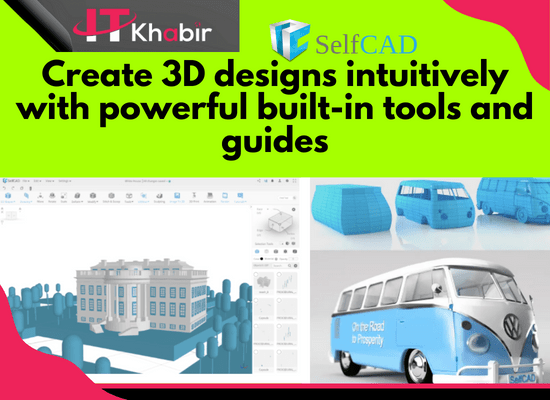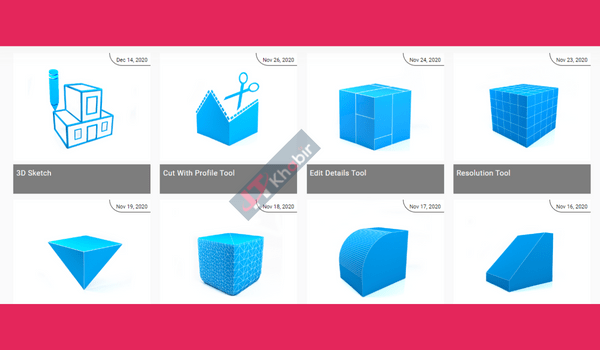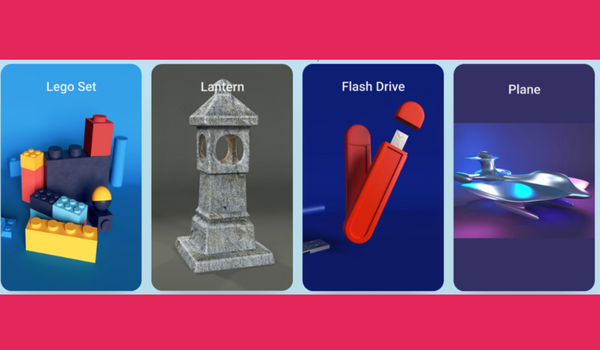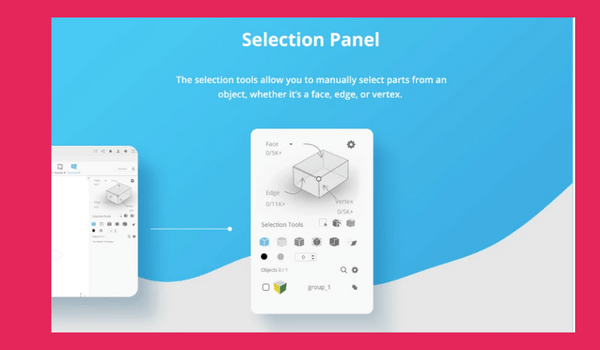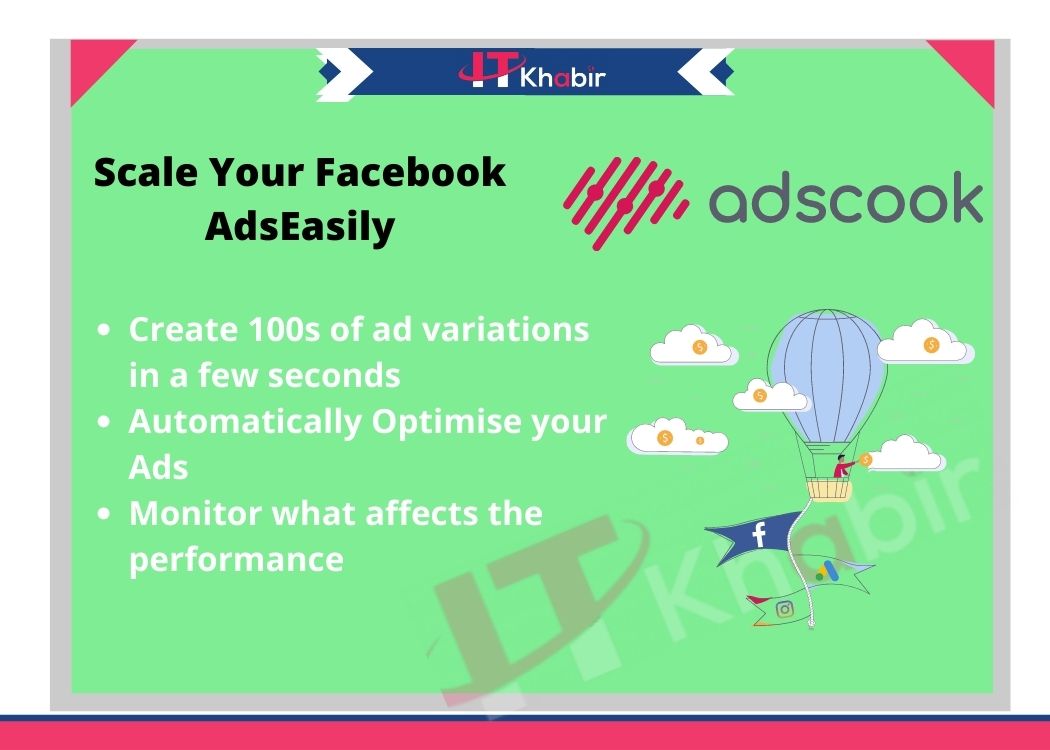SelfCAD is a powerful yet easy-to-use 3D modeling program that is perfect for both beginners and experienced 3D designers. With its intuitive interface and wide range of features, SelfCAD is the perfect program for anyone who wants to create 3D designs from start to finish.
.Meet with SelfCAD Appsumo Lifetime Deal
Design anything 3D from start to finish
- Make 3D models with powerful tools on an interface that is easy for beginners to use.
- Alternative to: Vectary and Shapr3
- You can learn from interactive guides inside the app, or you can make your own tutorials.
- Best for: Graphic designers, teachers, and freelancers who want to speed up their work with a powerful 3D modeling program
What is SelfCAD?
SelfCAD is a user-friendly 3D modeling application that comes complete with all the tools you need to create 3D designs from scratch. With SelfCAD, there’s no need to purchase or download any other software – everything you need is included in the program.
SelfCAD is designed to be user-friendly, so it’s easy to get started even if you’ve never used a 3D modeling program before. The intuitive interface and step-by-step tutorials make it easy to learn the basics and start creating your own 3D designs.
SelfCAD includes all the essential tools for 3D modeling, such as a polygon editor, sculpting tools, boolean operations, and a built-in rendering engine. With these tools, you can create any type of 3D design you can imagine.
selfCAD also offers unique features that make it stand out from other 3D modeling programs. For example, the “smart extrude” tool automatically generates 3D models from 2D outlines, so you can quickly create complex designs.
If you’re looking for a user-friendly 3D modeling program that includes all the tools you need to create amazing 3D designs, SelfCAD is the perfect choice.
I think the SelfCAD is great and very easy to use.
SelfCAD Appsumo Lifetime Deal
It’s easy to discover your tools in SelfCAD’s straightforward interface, which follows the natural flow of creation.
You can import pre-made items like SVG files or photos into the program, which supports all major 3D formats.
Sketches and primitives can be instantly turned into 3D objects with just a few clicks.
Working with transformations, deformations, UV mapping, & rendering is a joy because to the user-friendly interface.
.Meet with SelfCAD Appsumo Lifetime Deal
Tools and Features
- 3D Sketch
- Cut With Profile Tool
- Edit Details Tool
- Resolution Tool
- Simplify Object Tool
- Round Object Tool
- Fillet Tool
- Chamfer Tool
- Add Thickness Tool
- Inset Tool
- Extrusion Tool
- Reshape Tool
- Flatten Tool
- Inflate Tool
- Bend Tool
- Twist Tool
- Taper Tool
- Skew Tool
- Scale Tool
- Rotate Tool
- Move Tool
- 3D Shapes: Gear Generator
- 3D Shapes: Spiral Generator
- 3D Shapes: Screw & Nut Generator
- 3D Shapes: Shape Generator
- Basic 3D Shapes
.Meet with SelfCAD Appsumo Lifetime Deal
Cut your learning curve short with built-in Interactive Tutorials
Looking to create 3D models from scratch, but don’t know where to start? Look no further than the 3D modeling app! This app provides step-by-step guides on how to build 3D models from scratch, all within the app. You’ll learn how to create basic shapes, add details and textures, and even animate your models. Plus, the app also includes a library of pre-made models that you can use as a starting point for your own creations. So whether you’re a complete beginner or a seasoned pro, the 3D modeling app is the perfect tool for creating amazing 3D models.
Flexible Storage Options
SelfCAD for Web: Any device can be used to access your browser and work from there. There isn’t anything to download.
SelfCAD for PC: Work on your creations on your own computer and store them offline.
SelfCAD Hybrid: Allows you to work from any location, at any time, on any device.
Freelance Designers
As a newbie or an experienced designer, you may enjoy a flexible and speedier workflow thanks to SelfCAD’s integration with the most popular 3D formats in the business.
Businesses
Trusted by those in the video game, animation, and product design and manufacturing fields.
.Meet with SelfCAD Appsumo Lifetime Deal
Schools & Course Creators
Video game, animation, & product design & manufacturing professionals have come to rely on our services.
Why Selfcad?
Easy to use & easy on pocket:
Because of its low price point, SelfCAD is an excellent 3D modeling program that can help you easily complete even the most complex 3D design tasks.
Additionally, you can use it solely through your browser, or you may download it to use it offline.
Simple enough for beginners & powerful enough for professionals:
Anyone from kids to self-taught 3D artists to expert designers can benefit from CAD online software capabilities.
No price hikes for Pro accounts:
When you purchase a paid SelfCAD plan, you won’t have to pay additional fees whenever we add new features and benefits to the software.
Students and hobbyists can use our free 3D modeling software.
Customer Support beyond bug fixes & system errors:
Make your 3D design dreams come true! The specifics and some examples can be sent to us via email.
Our support team is always ready to provide resources, tips, and customised tutorials to help you.
.Meet with SelfCAD Appsumo Lifetime Deal
Selection panel
Using the selection panel, you can manually change elements to realize your design visions.
Explore the app’s interactive tutorials and pre-made 3D modeling projects if you’re having trouble with your creativity or technical skills.
As soon as you select an object, read the instructions, and follow the platform’s prompts, your creation will come to life.
3D design novices and experts alike can take advantage of interactive tutorials or create their own from beginning.
If you ever get stuck, the support team has a wealth of information, tutorials, and tools at their disposal.
This is why while developing the app, selfcad team focused on three things:
🎯 ease of use
🎯 shortening the learning curve
🎯 end-to-end designing needs
Design anything 3D from start to finish
SelfCAD’s technical and artistic design tools are perfectly matched.
In order to customize your 3D models, we offer a wide range of Transformation tools.
Rendering, Sculpting, Animation, and even STL Slicers for 3D printing are just some of the features that are built into our software.
What is 3D in design?
Three-dimensional design is the process of creating three-dimensional objects. It can be used for anything from creating models and prototypes to creating artwork and products. Three-dimensional design is a creative process that involves making things look and feel real.
The term “3D” is short for “three-dimensional.” When we talk about three-dimensional objects, we’re talking about objects that have length, width, and height. These are the three dimensions that we can see and touch.
Three-dimensional design is all about creating objects with these three dimensions. It’s the process of making something look and feel real.
When you’re creating a three-dimensional object, you’re working in a three-dimensional space. This space has length, width, and height, just like the object you’re creating.
You can think of three-dimensional space as a box. You can put things inside this box, and you can move them around. You can also change the size of the box.
The three-dimensional space that you’re working in is called a workspace. Your workspace is where you create your three-dimensional objects.
The most common workspace is a computer program called a 3D modeling program. There are many different 3D modeling programs available, and they all have their own strengths and weaknesses.
The important thing to remember is that a 3D modeling program is just a tool. It’s up to you to decide how to use it.
Three-dimensional design is all about creativity. It’s about taking your ideas and turning them into something real.
If you’re interested in learning more about three-dimensional design, there are a few things you can do.
First, you can take a look at some of the different 3D modeling programs that are available. Each program has its own strengths and weaknesses, so it’s important to find one that’s a good fit for you.
Second, you can read some books or articles about three-dimensional design. This will help you learn the basics and give you some ideas for things you can do.
Third, you can find a mentor. A mentor is someone who’s already an expert in three-dimensional design. They can help you learn the ropes and give you advice.
If you want to learn more about three-dimensional design, there are plenty of resources available. All you need to do is get started.
How is 3D used in graphic design?
3D graphic design is used in a variety of ways, from creating 3D logos and illustrations to designing 3D environments and characters. 3D can also be used for animation and video games. Here are some examples of how 3D is used in graphic design:
1. 3D Logos
3D logos are becoming increasingly popular as they can add an extra level of depth and dimensionality to a brand identity. When done well, a 3D logo can really make a brand stand out.
2. 3D Illustrations
3D illustrations can be used to create anything from product visuals to detailed infographics. They are often used to add a sense of realism or to make complex concepts more understandable.
3. 3D Environments
3D environments can be used for a variety of purposes, from product demonstrations to virtual reality experiences. They are often used in video games and simulations.
4. 3D Characters
3D characters are commonly used in animation and video games. They can be used to create realistic or fantastical characters.
5. 3D Animation
3D animation is used to create moving images in a three-dimensional space. This can be used for anything from product demonstrations to video games.
6. 3D Video Games
3D video games make use of three-dimensional environments and characters. They are often more immersive and realistic than 2D games.
Why is 3D technology important?
Three-dimensional (3D) technology has been around for quite some time now but it is only in recent years that it has become more mainstream. Even though 3D technology is not new, it is still evolving and becoming more refined. Here are three reasons why 3D technology is so important.
1. It Makes Things More Realistic
When you watch a 3D movie, you are transported into the world on the screen. The characters and objects seem more real because they are three-dimensional. This is why 3D technology is so important for movies and video games. It makes the experience more immersive and realistic.
2. It Can Help With Medical Procedures
3D technology can also be used for medical purposes. Doctors can use 3D imaging to get a better look at a patient’s internal organs. This can help them to diagnose problems more accurately and plan surgeries more effectively.
3. It Makes Product Design Easier
Designers and engineers can use 3D technology to create prototypes of products. This is much easier and cheaper than building a physical prototype. It also allows designers to test out different designs and see how they work in the real world.
3D technology is important because it makes things more realistic, can help with medical procedures, and makes product design easier. This technology is still evolving and becoming more refined. It will continue to have a major impact on our lives in the years to come.
SelfCAD Appsumo Lifetime Deal & Pricing Plans
It Comes With Three Pricing Plans;
- Free
- SelfCAD Pro
- SelfCAD Perpertual License
Click here to see other pricing plans
Or, SelfCAD Appsumo Lifetime Deal from Appsumo for $49.
SelfCAD Pro Plan $14.99/Month
- Mesh Modelling Tools
- Drawing & Sketching Tools
- In-app STL Slicer
- Sculpting Tools
- Interactive Tutorials
- MyMiniFactory Integration
- Direct File Export
- Direct File Import
- Deformation Tools
- ImageTo3D
- 3D Sketching Tools
SelfCAD Perpertual License Plan $599.00 /Month
- Mesh Modelling Tools
- Drawing & Sketching Tools
- In-app STL Slicer
- Sculpting Tools
- Interactive Tutorials
- MyMiniFactory Integration
- Direct File Export
- Direct File Import
- Deformation Tools
- ImageTo3D
- 3D Sketching Tools
SelfCAD Appsumo Lifetime Deal – Appsumo
Using interactive tutorials with step-by-step instructions, you can learn 3D modeling.
With a built-in rendering engine that’s working overtime so you don’t have to, exporting picture-perfect renderings is a breeze.
Sculpting tools can also be used to create organic shapes from a variety of materials and lighting conditions.
Whether you’re working from a browser, a local device, or a combination of both, take advantage of flexible storage options.
You don’t have to look for another app to prepare your 3D models for manufacturing because SelfCAD supports all major 3D printers.
.Meet with SelfCAD Appsumo Lifetime Deal
One-time purchase of $69.00
License Tier 1 – ( $49)
- All features above included
- 1 user(s).
License Tier 2 – ( $99)
- All features above included
- 50 user(s)
Follow the Optinly below if you want to get an extra 10% OFF SelfCAD Appsumo Lifetime Deal On Appsmo
- Click here to go “SelfCAD Appsumo Lifetime Deal ” page.
- Wait till the discount popup appear.
- Enter your Email.
- Check your email inbox to get an extra 10% OFF.
Only for the first order.
Get Extra 10% OFF Usetiful Lifetime Deal
SelfCAD Appsumo Lifetime Deal & Final Thought
If you’re feeling down about your 3D modeling skills, don’t worry! SelfCAD is here to help you create amazing 3D designs, no matter your skill level. With SelfCAD, you have everything you need to create 3D designs that are sure to impress. So go ahead and give it a try – you might be surprised at what you can create!
SelfCAD Appsumo Lifetime Deal From Appsumo