Tidycal vs Calendly will be discussed in detail. Efective calendar management is crucial for businesses and professionals. Meeting appointments, scheduling events, and coordinating availability can be challenging without a streamlined system in place.
This is where TidyCal comes into play – a powerful scheduling solution designed to make managing your calendar effortless and help you secure more bookings.
With its user-friendly interface, seamless integration capabilities, and a range of features, TidyCal is a game-changer for businesses and individuals looking to optimize their time and enhance customer experience.
Tidycal vs Calendly : Features of TidyCal

User-friendly interface
TidyCal boasts an intuitive and easy-to-navigate interface, ensuring a smooth user experience from start to finish. Its clean design and straightforward functionalities make it accessible to users of all technical backgrounds.
Whether you’re a seasoned professional or just starting your entrepreneurial journey, TidyCal provides a hassle-free scheduling solution.
Seamless integration with existing calendars
One of the standout features of TidyCal is its ability to integrate seamlessly with popular calendar platforms such as Google Calendar, Outlook, and Apple Calendar.
By syncing your existing calendar with TidyCal, you can consolidate all your appointments and events in one place, eliminating the need for manual updates and reducing the chances of double bookings.
Appointment scheduling and booking
TidyCal simplifies the process of scheduling appointments and managing bookings. With just a few clicks, you can set up your availability, define appointment durations, and create custom booking forms.
TidyCal also allows you to automate reminders and notifications, ensuring both you and your clients stay on top of upcoming appointments.
Automated reminders and notifications
Never miss an appointment again with TidyCal’s automated reminders and notifications. You can customize the frequency and delivery method of reminders, whether it’s through email, SMS, or in-app notifications.
This feature helps reduce no-shows, keeps clients informed, and ensures a smooth scheduling experience.
Features and Benefits of Calendly
Easy Scheduling Process
Calendly offers a simple and intuitive scheduling process. Users can set their availability preferences and share their unique scheduling links with others. Invitees can then select a suitable time slot from the available options, eliminating the need for extensive coordination.
Integration with Calendar Platforms
One of the key advantages of Calendly is its seamless integration with popular calendar platforms such as Google Calendar, Outlook, and iCloud.
This integration ensures that your schedule remains up to date, and any conflicts or overlaps are automatically detected and prevented.
Time Zone Detection
Calendly’s intelligent time zone detection feature is a game-changer for global scheduling. It automatically detects the time zone of each invitee and adjusts the available time slots accordingly, ensuring that everyone sees the correct options in their local time.
Automated Reminders
To further streamline the scheduling process, Calendly sends automated reminders to both the host and the invitees. These reminders help reduce no-shows and ensure that everyone is well-prepared and aware of upcoming meetings.
Customization Options
Calendly provides a range of customization options to personalize your scheduling page. You can add your branding elements, customize event types and durations, and even include specific questions or requirements for invitees to answer during the booking process.
Analytics and Reporting
With Calendly’s built-in analytics and reporting features, you can gain valuable insights into your scheduling patterns and productivity. You can track metrics such as meeting volume, conversion rates, and response times, enabling you to make data-driven decisions and optimize your scheduling process.
How TidyCal Works
Getting started with TidyCal is quick and easy. Follow these simple steps to unlock the full potential of efficient calendar management and seamless booking:
- Setting up your TidyCal account: Visit the TidyCal website and create your account by providing basic information. You can choose between a free plan or explore the premium options for additional features.
- Integrating with your existing calendar: Connect your TidyCal account with your preferred calendar platform, whether it’s Google Calendar, Outlook, or Apple Calendar. This integration ensures that all your existing appointments and events sync seamlessly with TidyCal.
- Creating and managing appointments: Use TidyCal’s intuitive interface to create appointments and define your availability. Specify the duration of each appointment, set buffer times between appointments, and customize your booking forms to gather necessary information from your clients.
- Customizing availability and booking options: TidyCal provides advanced settings to customize your availability and booking preferences. You can block off specific time slots, set recurring availability, and define your booking rules to accommodate your unique scheduling requirements.
By following these steps, you’ll be well on your way to experiencing the benefits of efficient calendar management and simplified appointment booking.
Create new booking type

TidyCal Group Bookings:
Case Studies: Real-Life Examples
To better understand the impact of TidyCal, let’s take a look at how it has revolutionized scheduling for various professionals and businesses:
Personal trainers and fitness coaches
Personal trainers and fitness coaches rely heavily on appointment scheduling to manage their clients’ workout sessions. With TidyCal, they can easily define their availability, allow clients to book sessions, and automate reminders to keep clients motivated and engaged.
Consultants and service professionals
Consultants and service professionals, such as lawyers, accountants, and therapists, often juggle multiple clients and appointments. TidyCal’s seamless integration with their existing calendars ensures they stay organized and avoid scheduling conflicts, ultimately providing a better client experience.
Salon and spa owners
Salon and spa owners can optimize their appointment booking process with TidyCal. Clients can browse available time slots, select their preferred service, and book appointments with ease. TidyCal’s automated reminders help reduce no-shows, allowing salon and spa owners to maximize their bookings and revenue.
Event organizers and workshop hosts
For event organizers and workshop hosts, managing registrations and scheduling sessions can be challenging. TidyCal simplifies the process by allowing attendees to reserve their spots and receive event details, ensuring a smooth and seamless experience.

Make scheduling simple for everyone by embedding a booking page widget on your website.
When a client makes an appointment, TidyCal makes it easy for you to get all the necessary client data.
Before making the appointment, set up your page to receive questions so that you are ready for the meeting.
TidyCal will automatically email everyone who has registered for the meeting a confirmation once it has been scheduled.
Additionally, you and your customer will be able to easily change the time or day of the meeting so that everyone is aware of any alterations.
Testimonials from TidyCal Users
Don’t just take our word for it – here are some testimonials from satisfied TidyCal users:
- “TidyCal has transformed the way I manage my appointments. The seamless integration with my Google Calendar and the automated reminders have saved me so much time and effort.” – Sarah, Personal Trainer
- “Since using TidyCal, my bookings have skyrocketed. The user-friendly interface and hassle-free booking process have made it easy for my clients to schedule appointments.” – Mark, Consultant
- “TidyCal has been a game-changer for my salon. The automated reminders have significantly reduced no-shows, and I can now focus on delivering a fantastic experience to my clients.” – Lisa, Salon Owner

How Calendly Improves Productivity and Saves Time
By eliminating the need for back-and-forth emails and manual scheduling, Calendly saves significant time and effort for individuals and teams. With a few clicks, meetings can be seamlessly scheduled, allowing you to focus on more important tasks. This increased efficiency ultimately leads to improved productivity and better utilization of your valuable time.
Use Cases for Calendly
Calendly caters to a wide range of use cases across various industries. Here are a few examples:
Professionals and Freelancers
Whether you’re a consultant, coach, or freelancer, Calendly helps you streamline your client bookings. You can create different event types for various services, set different availability for each, and embed scheduling links on your website or in your email signature.
Sales and Customer Support Teams
Sales professionals and customer support teams can greatly benefit from Calendly’s features. By embedding scheduling links in email campaigns or customer support portals, they can easily book meetings with leads, prospects, or customers without the need for constant email exchanges.
Educational Institutions
Teachers, professors, and academic advisors can use Calendly to simplify scheduling office hours, meetings with students, or even virtual classes. Calendly ensures a smooth scheduling process, allowing educators to focus more on their core responsibilities.
Healthcare Professionals
Medical professionals often have complex schedules with various appointment types. Calendly’s flexibility enables doctors, therapists, and other healthcare providers to manage their patient bookings efficiently, reducing administrative burdens and improving patient satisfaction.
How to Get Started with Calendly
Getting started with Calendly is a breeze. Follow these simple steps:
- Create an Account: Sign up for a Calendly account on their website and complete the setup process.
- Set Up Availability: Define your availability preferences, including time slots, event types, and duration.
- Share Scheduling Links: Share your unique scheduling links with colleagues, clients, or other invitees via email, website, or social media.
- Integrate with Other Tools: Connect Calendly to your preferred calendar platform and any other tools you use for seamless scheduling.
Calendly’s Pricing Plans and Options
Calendly offers several pricing plans to suit different needs, ranging from individual professionals to large enterprises.
Their plans include a free tier with basic features, as well as premium plans with additional functionalities and customization options. You can visit Calendly’s website for detailed pricing information.
Customer Testimonials and Success Stories
Calendly has received positive feedback from numerous users who have experienced the benefits of its scheduling automation.
Many have highlighted how it has transformed their scheduling process, saving them time and eliminating the frustration of email back-and-forths.
Success stories include professionals from various industries who have improved their efficiency and productivity with Calendly.
Comparison with Other Scheduling Tools
While there are other scheduling tools available, Calendly stands out due to its user-friendly interface, robust feature set, and seamless integration capabilities
. Its ease of use, time zone detection, and customization options make it a preferred choice for many individuals and businesses.
Calendly’s Commitment to Data Security and Privacy
Calendly places a strong emphasis on data security and privacy. They employ industry-standard encryption protocols to ensure the confidentiality of your information.
Calendly’s privacy policy clearly outlines how they handle and protect user data, giving you peace of mind while using their platform.
Future Developments and Enhancements
Calendly continues to evolve and enhance its platform based on user feedback and changing needs. They regularly introduce new features and improvements to further streamline the scheduling process and provide an even better user experience
. As technology advances, Calendly is committed to remaining at the forefront of scheduling automation.
Pricing Plans Tidycal
Click here to see other pricing plans (OR) Upgrade $29 lifetime access!
- Agency
- Premium
Or, Tidycal from Appsumo for $29.
License Tier 1 Tidycal Appsumo Lifetime deal
- 10 calendar connections
- Free & paid meetings
- Reduced branding
- Group bookings
- Pro integrations: Zoom, Google Meet, Zapier, API
- Custom redirect URL

TidyCal Appsumo Lifetime deal
TidyCal’s calendar, payment, and workflow connectors let you synchronize your calendars and accept payments.
You can include widgets or links to your booking pages on your website by using TidyCal to share your booking pages.
You can share particular appointment kinds or integrate your complete booking page.
And once you get them on the phone, you can easily pitch and turn site visitors into paying customers.
Get Extra 10% Tidycal Lifetime Deal

Follow the Optinly below for an extra 10% OFF “TidyCal Lifetime Deal” On Appsmo.
- Click here to go “TidyCal Lifetime Deal” page.
- Wait till the discount popup appear.
- Enter your Email.
- Check your email inbox to get an extra 10% OFF.
- Only for the first order.
Related Articles
- Onlinecoursehost Review – Best Online Course Platforms That You’ll Love
- Oode Lifetime Deal – Is A Best Business Management Platform.
FAQ Tidycal vs Calendly
How secure is TidyCal?
TidyCal prioritizes the security of your data. It employs industry-standard encryption protocols and follows strict privacy practices to ensure the confidentiality and integrity of your information.
Can TidyCal integrate with multiple calendars?
Yes, TidyCal seamlessly integrates with popular calendar platforms such as Google Calendar, Outlook, and Apple Calendar, allowing you to sync multiple calendars in one centralized system.
Is TidyCal suitable for small businesses?
Absolutely! TidyCal caters to businesses of all sizes. Whether you’re a solopreneur or a small team, TidyCal’s flexible features and affordable pricing plans make it an ideal choice for efficient calendar management.
Can I customize the booking process?
Yes, TidyCal provides extensive customization options for your booking process. You can tailor the booking forms, define available time slots, and set booking rules according to your preferences.
How does TidyCal handle cancellations?
TidyCal allows you to manage cancellations and rescheduling efficiently. You can set up cancellation policies and automate notifications to both you and your clients, ensuring a smooth and transparent process.
How does Calendly handle time zone differences?
Calendly automatically detects the time zone of each invitee and adjusts the available time slots accordingly. This ensures that everyone sees the correct options in their local time, avoiding any confusion or scheduling conflicts.
Can I customize the appearance of my scheduling page?
Yes, Calendly offers a range of customization options to match your branding. You can add your logo, choose color schemes, and personalize event types and durations to create a professional and consistent look.
Can Calendly be used for group meetings?
Absolutely! Calendly supports both one-on-one and group meetings. You can define the maximum number of participants for each event type and set specific time slots that accommodate multiple invitees.
Is Calendly suitable for large teams or organizations?
Yes, Calendly is designed to cater to the needs of both individuals and teams. It offers features such as team availability sharing, group event scheduling, and centralized billing, making it an ideal solution for large teams and organizations.
What happens if a meeting is canceled or rescheduled?
Calendly provides options to reschedule or cancel meetings easily. Both hosts and invitees receive notifications and can make adjustments accordingly. This flexibility ensures that changes to the schedule can be managed smoothly.
Tidycal vs Calendly : Final Thought
TidyCal offers a comprehensive scheduling solution that simplifies the process, saves time, and enhances the customer experience.
With its user-friendly interface, seamless integration capabilities, and a range of features, TidyCal empowers you to take control of your calendar and maximize your bookings.
Say goodbye to scheduling conflicts, missed appointments, and manual administrative tasks – try TidyCal today and experience the difference it can make in your productivity and success.















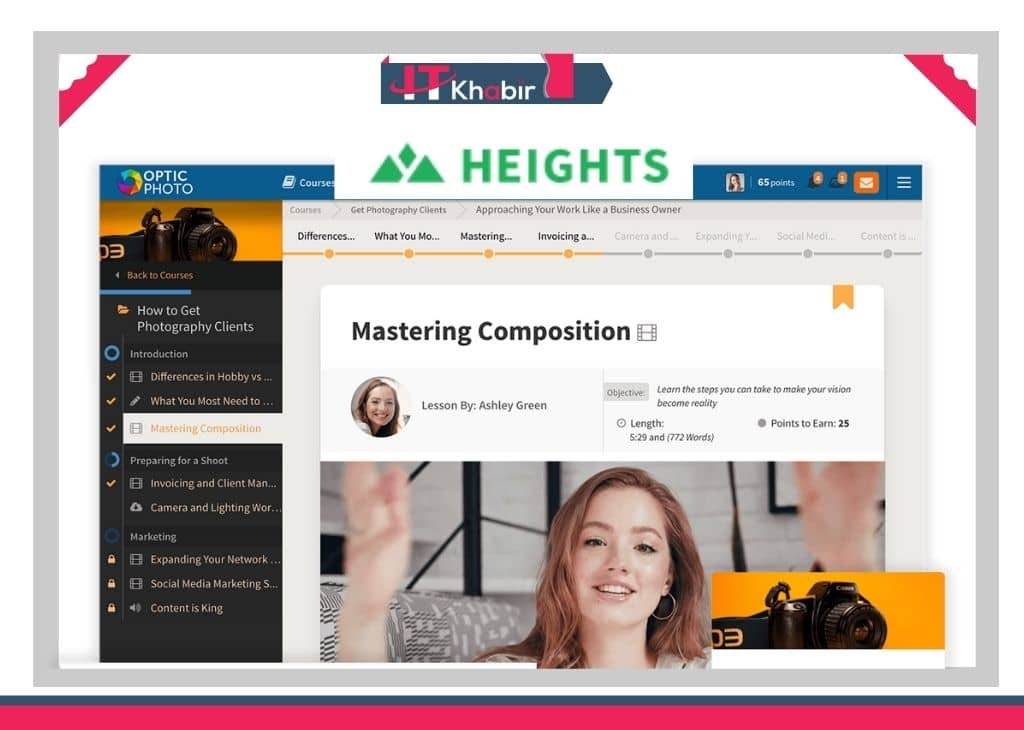
[…] Tidycal vs Calendly – Find the Best Booking Solution for Your Needs […]
[…] Tidycal vs Calendly – Find the Best Booking Solution for Your Needs […]