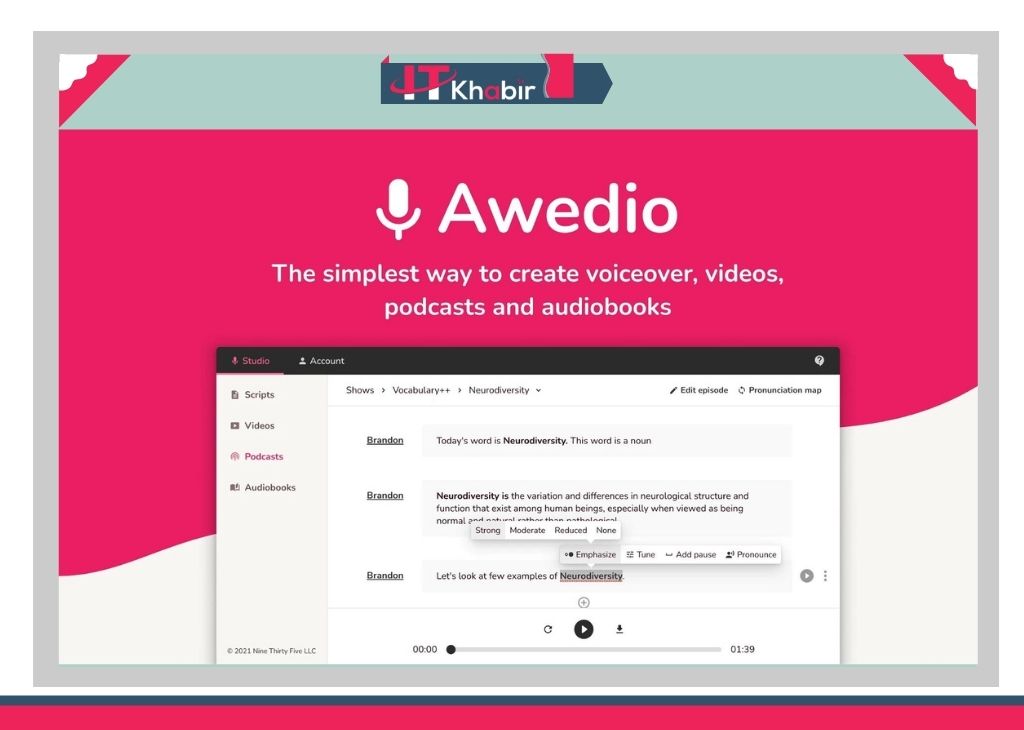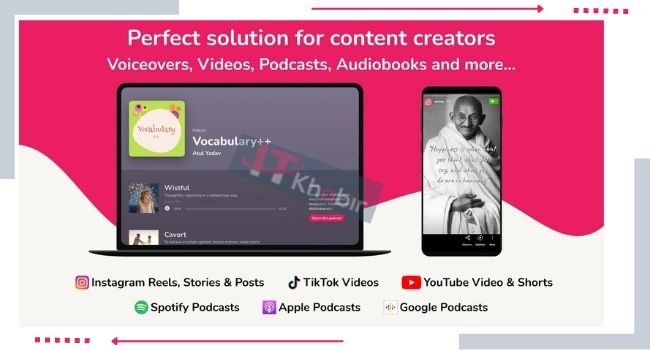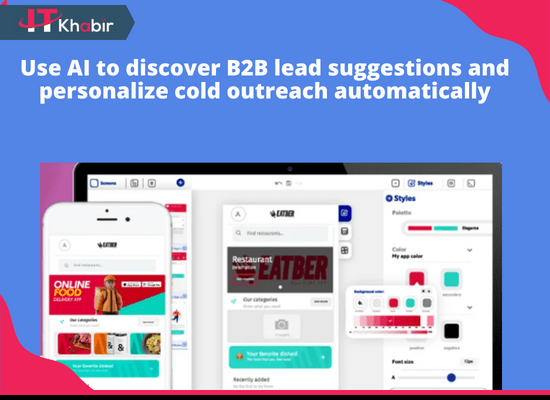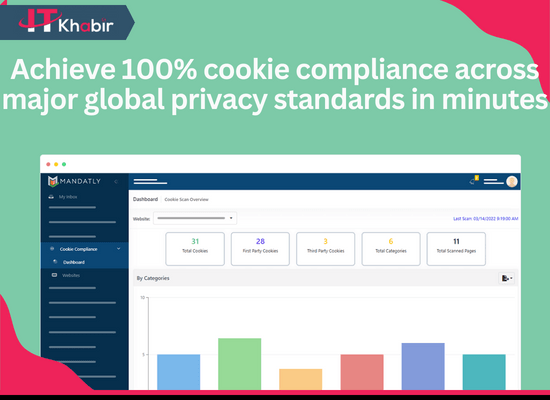You’ve tried recording your own voice or utilizing someone else’s voice, but the results aren’t up to par. “Today I will discuss audio video maker”
Consider having a tool to leverage high-quality text-to-speech and text-to-video solutions to achieve professional outcomes.
Meet with Awedio.
Awedio is a text-to-speech tool that lets you make audio and video content that sounds like people in less than a minute.
Creating a voice-over isn’t easy. It takes a long time, there are days of waiting, and it costs a lot.
Do you write on a blog?
This is how most people spend their time: They don’t read more than 4 blogs per week.
About 30-40 videos or 7-8 podcast episodes are watched by the same person every week.
When you use Awedio, you can turn your blog posts, podcasts, or audiobooks into videos, podcasts, or audiobooks with voiceovers in just a few clicks.
Awedio has 700+ voices in 70+ languages and 100+ regional dialects in 70+ languages. All the features you could want in a text-to-speech program, plus the best way to use it.
So, what are you going to do now? YouTube, TikTok, Spotify, and Instagram are all places where you can republish your content in different ways.
Audio video maker: Awedio Overview
Awedio lets you use text-to-speech and text-to-video solutions that help you make audio or video content that sounds like it was made by a real person.
I think it’s the most simple tool that helps you make voiceover, videos, podcasts, and audiobooks.
AWEDIO has 700+ voices, 65 languages, and 100 dialects that you can use in your script. You can choose the tone of your script from any of them.
If you don’t want to use Play.HT or Lovo or Listnr, you can use Awedio.
It would be best for podcasters and video content creators who want a simple way to make professional podcasts and audiobooks that sound good on their phones or tablets.
So, let’s check out Awedio’s studio and see what it has to offer
I think the Awedio is great and very easy to use.
Why Should You Use Awedio?
Awedio will make it easier for you to record your voiceovers by giving you text to use.
When you use this tool, you can say good-bye to having to manually record audio.
Let’s take a look at why you should use Awedio, then.
☛ Audio Video Maker: Audio Articles
If you are a person who makes audio content, you need to find the best way to make an audio article. 4Awedio lets you make YouTube videos, educational videos, marketing videos, and more.In just a few minutes, Awedio will automatically turn your text into a voiceover.
☛ Audio Video Maker: Text to Video
Awedio lets you make videos with your photos, videos, and voiceovers in less than a minute.
You can use content you already have on LinkedIn, Twitter, or your blog to make TikToks, Instagram Reels, and YouTube Videos.
☛ Podcasts Generating
Reading, on the other hand, is a little more tedious than listening. However, you must read any blogs or eBooks. Right?
In only a few minutes, Awedio can convert your eBook or blog into a podcast or audiobook.
☛ Voice Industry
Awedio offers an universe of voices, with 65+ languages and 100+ dialects to choose from.
You’ll also get 700+ voices, allowing you to choose from a limitless number of voiceovers until you find the one that’s right for you.
Interested? Now is the best moment to get the Awedio Appsumo Lifetime Deal.
Awedio Studio’s
With a single click on Awedio’s Studio, you can access Scripts, Videos, Podcasts, and more.
Take a look at the list below;
Scripts
You can utilize the ” Scripts ” function to convert any blogs or eBooks into audio.
Simply type your scripts or upload them from your computer, then press the play button to hear them.
You may modify your voice, pronunciation, tone, and male-female voice using Awedio.
It will convert to audio in within a minute; simply download and share it on your preferred platform.
Do not wait any longer to get the Awedio Appsumo Lifetime Deal
Videos
You may choose from a variety of video sizes in Awedio, including Square for Instagram, Twitter, and LinkedIn posts, Portrait for Instagram, TikTok, YouTube, and Facebook stories, and Landscape for YouTube.
Posts on Facebook, Twitter, and LinkedIn
You can also apply a fading effect to video segments and add subtitles to the video.
Simply choose a backdrop video and keep creating movies rapidly.
Podcasts
Use Awedio to make Podcasts in less than a second.
Here, just enter the title, a simple description, and choose a podcast category to listen to.
To make the next picture more interesting, you can choose a cover image and move on.
In just a few steps, you can enter your text and make a podcast.
Audiobooks
The process of creating an audiobook is quite similar to that of creating a podcast. You can create an audiobook with just a few pieces of information: the title of your book, the author’s name, and the book description.
Simply click the save button to begin producing your audiobook.
Text to Speech What It Is and How It Works
It is called text to speech (TTS) because it helps people who can’t read digital text. Technology that lets you read aloud is sometimes called “read aloud” technology.
With a touch of a button or the touch of a finger, TTS can take words on a computer or other digital device & make them sound like music or speech.
TTS is perfect for kids who have trouble reading. But it could also help kids to write and edit & now even help them stay on task.
How text to speech works
TTS can be used on computers, phones, tablets, and many other types of digital devices. For example, many text files can be read aloud, like Word & Pages documents. People can even read web pages out loud.
A computer makes the voice in TTS. You can speed up or slow down the reading speed most of the time. Voice quality varies, but some voices sound like people. It’s even possible to make computer voices that sound like kids talking.
Many text-to-speech tools show words since they are read aloud. This lets kids see and hear text at the exact moment.
Some TTS tools also use optical character recognition to help them read text (OCR). When TTS tools use OCR, they can read text from images and speak it aloud. Take, for example, a photo of a street sign. Your child could then have the phrases on the sign turn into sounds.
Awedio Pricing Plans
Awedio is a simple, powerful, and economical way to create audiobooks and podcasts, as well as convert text to audio.
There are three pricing options available:
- Free
- Saver
- Premium.
SHOPPER Plan $0/Month:
- Generate up to 500 words/mo
- Create and host podcasts, audiobooks & videos
- Access 700+ voices, 65+ languages & 100+ dialects
- Access to premium community
ENTERPRISE Plan $ 9/Month:
- Everything Free Plan Features +
- Generate up to 10,000 words/mo
SHOPPER Plan $29/Month:
- Everything Saver Plan Features +
- Generate up to 100,000 words/mo
- Dedicated account manager
- Priority email & chat support
Click here to see other pricing plans
Or, Awedio Lifetime Deal from Appsumo for $89.
Awedio Lifetime Deal – Appsumo
It’s possible to get more people to read your content with Awedio in a variety of ways and formats.
One-time purchase of $89.00
- Lifetime access to Awedio Plan
- Everything Awedio Plan Features +
- Convert 30,000 words per month
Follow the Optinly below if you want to get an extra 10% OFF Awedio Lifetime Deal On Appsumo
- Click here to go “Awedio Lifetime Deal” page.
- Wait till the discount popup appear.
- Enter your Email.
- Check your email inbox to get an extra 10% OFF.
Only for the first order.
Get Extra 10% OFF Usetiful Lifetime Deal
Awedio Final Thought
With high-quality access control systems and an analytical module, you can keep your content safe.
What is going on with this file or collection and where? Manage the rights of people inside your company and outside vendors with rock-solid security.
Get Awedio Lifetime Deal From Appsumo