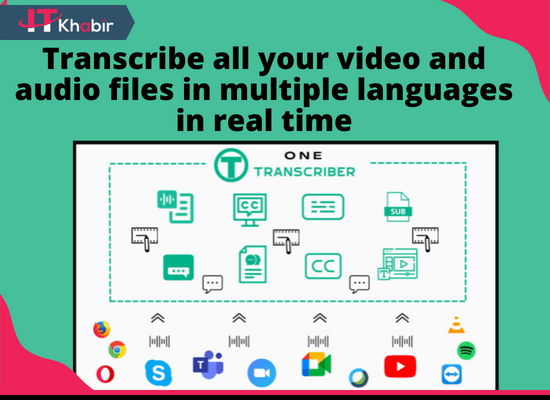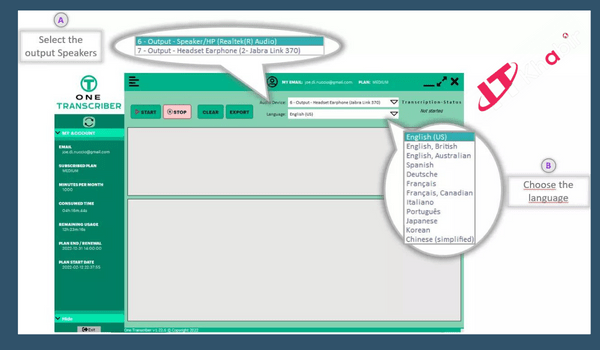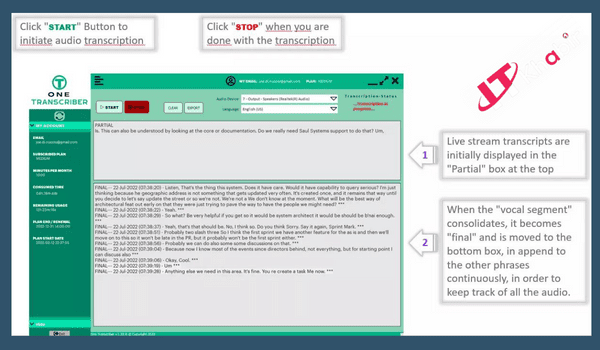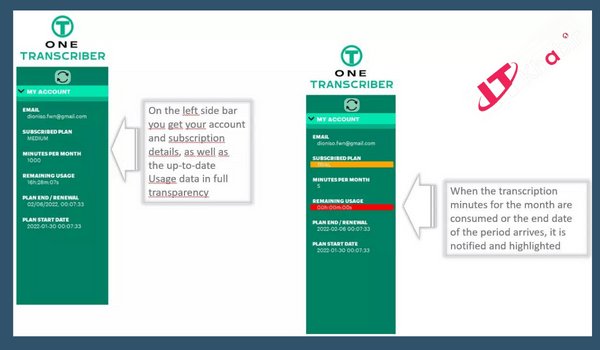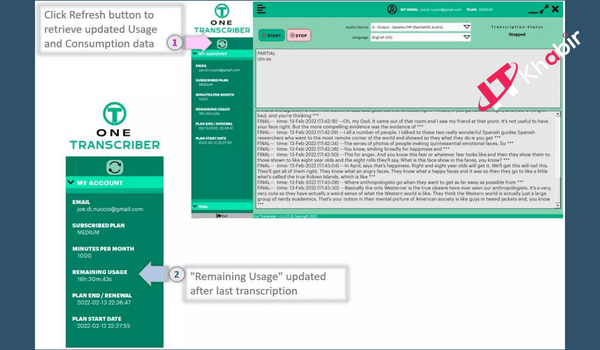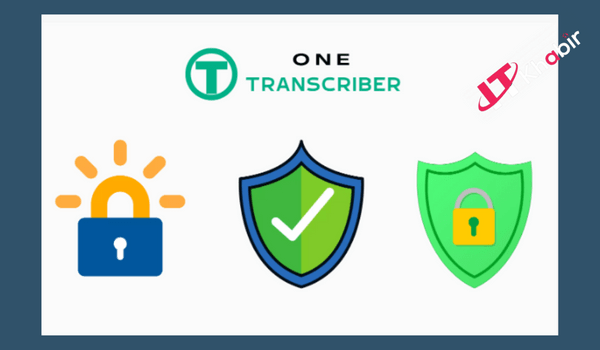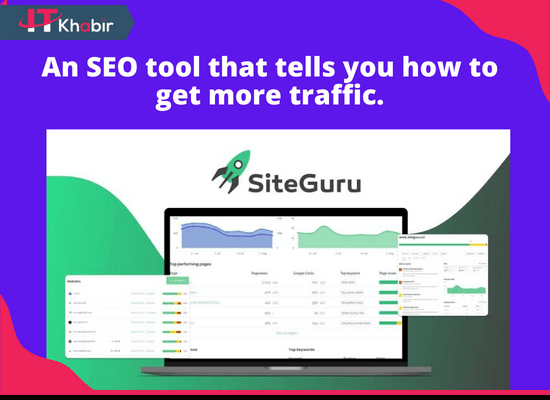The One Transcriber is a revolutionary new AI-powered tool that provides accurate, real-time audio and video transcripts in multiple languages. This groundbreaking technology makes it possible for businesses and organizations to communicate more effectively and efficiently with their international audiences. The One Transcriber is changing the way the world communicates, and its potential is limitless.
WordHero Best AI Content Writer
.Meet with video audio translation software
Obtain real-time transcripts using a single transcription tool.
- Get captions and subtitles for audio and video files on your computer automatically and in real-time.
- Multiple language transcription, editing, and exporting of transcriptions as TXT or DOC files.
- Best for:Content creators, Event organizers, Remote teams
- Integrations:Chrome, Google Meet, Microsoft Teams, YouTube, Zoom
What is One Transcriber?
If you’re looking for a accurate and reliable transcription service, The One Transcriber is the perfect solution. Using cutting-edge AI technology, The One Transcriber can transcribe audio and video in real-time, in multiple languages.
This makes it perfect for conferences, interviews, and any other situation where you need a transcript of what’s being said. The One Transcriber is also very affordable, making it a great option for businesses and individuals alike.
I think the StationDB is great and very easy to use.
One Transcriber Lifetime deal – video audio translation software
You may create real-time transcripts of ongoing events, meetings, films, and audio recordings using One Transcriber.
You can use the tool to automatically transcribe anything being played on your PC thanks to AI speech-to-text algorithms.
You can get live captioning of media on your computer or through programs like Skype, Microsoft Teams, and Zoom by simply selecting the audio device you wish to record with.
.Meet with video audio translation software
One Transcriber Features:
Select Audio Device and Laguange to transcript:
- After logging in, One Transcriber App takes you to the main page, where you can choose the Language and the Audio device.
- The list of output speakers on your PC is shown automatically in the Audio Device menu (e.g. embedded Speakers of laptop). You have to choose which device will be used to play the music.
- The list of languages that can be used is on the other menu. Here, you have to choose the language of the audio. For example, if a call is in German, you can choose “Deutsch,” and the app will give you the German transcript (remember: One Transcriber provides transcript of the audio, not the translation).
.Meet with video audio translation software
Real-Time Transcripts:
When your PC’s output speakers start reproducing sounds, click “Start,” and OneTranscriber will begin to create a streaming transcript of the speech.
OneTranscriber delivers the relevant real-time transcripts in the app’s textboxes-widgets while the audio is being played by the speakers on your PC.
The “Partial” upper box is where transcripts are initially shown in real-time. The transcripts are “partial” at the start of a sentence (or more precisely, a real speech segment) until they settle and can be regarded as final.
When a speech segment is marked as Final, it is transferred to the textbox underneath in append mode. The complete speech is tracked as each final speech segment is gradually added top-down. The Partial box is put back together and the next speech segment’s transcript is now being shown.
The transcription generation stops with the last partial sentence that was in process when you click the “Stop” button. By simply copying and pasting your transcripts from the Final textbox, you can save them wherever you like. Both textboxes will be reset when a new session is started, and the transcription process will start over.
.Meet with video audio translation software
Tracking Usage and Minutes consumptions:
- You can click the “Start” button, and OneTranscriber will begin creating the transcript of the streaming as soon as the audio begins playing over the PC speakers.
- OneTranscriber provides its transcripts in real time in the app widget text boxes while the music is being played over the speakers on your PC.
- Initial transcripts are displayed in the top box as “Partials” in real-time. In fact, the transcriptions are “partial” at the start of a phrase (or more specifically, of a segment of spoken language) until they settle and can be regarded as “Final.”
- When a speech segment is marked as “Final,” it is transferred to the text box below, where it is added one by one from top to bottom, tracing the complete speech. The transcription of the subsequent vocal segment that leaves the speakers is subsequently displayed in the Partial box after being cleared.
- When you’re finished, click “Stop,” and the transcript production stops at the final incomplete sentence that is still being processed. By simply copying and pasting your transcripts from the text box into another location, you can save them as needed. By wiping out their contents and beginning a fresh transcription process, starting a new session with the “Start” button will restore both text boxes.
.Meet with video audio translation software
Refresh to get updated Consumption data and start new Session:
- The sidebar’s Refresh button can be used to retrieve the most recent number of minutes.
- Anytime you’re prepared, you can start a fresh transcription session.
- Additionally, the script can be saved or altered as you see fit.
.Meet with video audio translation software
Maximum Security and Data Privacy over network:
To function and interact with server-side machine learning sophisticated algorithm, One Transcriber needs an Internet connection.
The App uses a data-encryption protocol to connect with the server, and it is code-signed with a certificate issued by an official Certificate-Authority to guarantee security and data protection.
There is no storage of any data. You are completely protected because the real-time transcripts are only visible on your computer and cannot be intercepted or taken from the network (obviously as a general principle valid for any context and software we recommend that you always keep your pc protected with the latest patches of the Operating System and antivirus).
.Meet with video audio translation software
Why One Transcriber – Here what nobody else provides:
Real-Time Transcriptions, no file-upload in batch
- The only program that continuously records and processes audio. live translations of the audio speakers’ spoken words.
- Batch transcriptions of recordings are something that all other transcription platforms offer; only One Transcriber accomplishes it in real-time.
.Meet with video audio translation software
Support for all applications
- One Transcriber works with any application, since it integrates directly with the Operating System APIs.
- Zoom
- MS Teams
- Webex
- Google Meet
- Skype
- Chrome, Firefox, Netscape
- You Tube
- Media Player on your PC
- Spotify
- Audible
- VLC
- Every other application on the earth.
.Meet with video audio translation software
Features included in all plans
- Lifetime access to One Transcriber
- No codes
- You must activate your license within 60 days of purchase
- Ability to upgrade or downgrade between 5 license tiers
- GDPR compliant
- Real-time transcription and live captioning
- Integrates with business meetings, podcasts, videos, or anything on your PC
- Closed captioning and subtitles
- Transcribe recordings
- Unlimited users
- All languages available and any future languages
- Select audio device and language transcription
- Track usage and minutes consumed
- Internet connection necessary for machine learning & advanced algorithm integration
- for security and data protection, a data-encryption protocol with a certificate from a recognized certificate authority
.Meet with video audio translation software
Frequently Asked Questions
How do I get started with OneTranscriber App?
It’s simple: after creating an account with a legitimate email address, you download the OneTranscriber app. You authenticate using the same credentials (the email and password you used to sign up) and may begin transcribing your audio after the program has been installed and launched on your local PC. There is already a five-minute free trial included?
What kind of audio can I get transcribed with OneTranscriber?
OneTranscriber records the sound produced by any output device connected to your computer, including headset speakers, PC output speakers, and other output devices. OneTranscriber detects all of the active output devices on your PC when you run the app, allowing you to choose the one you want. Additionally, you might choose a language that is widely used, like English (US), for example. When you click “Start,” OneTranscriber begins to give real-time transcripts of the audio device’s spoken words in the language you chose (note: it does not translate; it transcribes!). When you’re done, click “Stop,” and the transcription is completed. Before the next session begins, you are free to review, edit, and copy the transcription wherever you like.
Do I need an internet connection to use OneTranscriber?
Yes, you can only use OneTranscriber if your computer is online. Additionally, you need to be online to log in.
Do I need to activate a Subscription or to pay anything to start using the OneTranscriber App?
No, you can install the OneTranscriber App on your PC and log in using your credentials after successfully registering and downloading it. You will instantly receive a Free-Usage Trial with 5 minutes of transcripts as a new user. You must activate a subscription plan in the website by logging in with your credentials when the free usage has been used up.
.Meet with video audio translation software
StationDB Appsumo Lifetime deal & Pricing Plans
Click here to see other pricing plans
- Free
- SMALL
- MEDIUM
- TOP
Or, One Transcriber Lifetime deal from Appsumo for $69.
SMALL Plan $24.99/Month
- 250 Minutes of Transcription per Month
- Cost per Minute: 0.100
- Base price per minute transcribed
- All Languages available
MEDIUM Plan $39.99/Month
- 500 Minutes of Transcription per Month
- Cost per Minute: 0.080
- Save 9.99 € / Month on base price
- All Languages available
TOP Plan $74.99/Month
- 1250 Minutes of Transcription per Month
- Cost per Minute: 0.060
- Save 49.96 € / Month on base price
- All Languages available
One Transcriber Lifetime deal – video audio translation software
When you’re ready, click Start to get the automatic transcript of anything is playing on your computer at the time, whether it’s YouTube videos, Skype, MS Teams, Zoom calls, or anything else. The software shows scripts in real-time while also counting seconds and minutes. The transcripts can be modified or saved for further perusal.
.Meet with video audio translation software
One-time purchase of $69.00
License Tier 1 – ( $69)
All features above included
120 minutes of transcription per month
License Tier 2 – ( $139)
All features above included
250 minutes of transcription per month
License Tier 3 – ( $239)
All features above included
500 minutes of transcription per month
Get Extra 10% OFF Usetiful Lifetime Deal
Follow the Optinly below if you want to get an extra 10% OFF “Branalyzer Lifetime Deal” On Appsmo
- Click here to go “Branalyzer Lifetime Deal” page.
- Wait till the discount popup appear.
- Enter your Email.
- Check your email inbox to get an extra 10% OFF.
Only for the first order.
Video audio translation software – Final Thought
If you’re ever feeling down about your transcription skills, just remember that even the best AI can’t do what you do. You are the one transcriber who can create accurate, real-time audio and video transcripts in multiple languages. So keep up the good work!
.Meet with video audio translation software