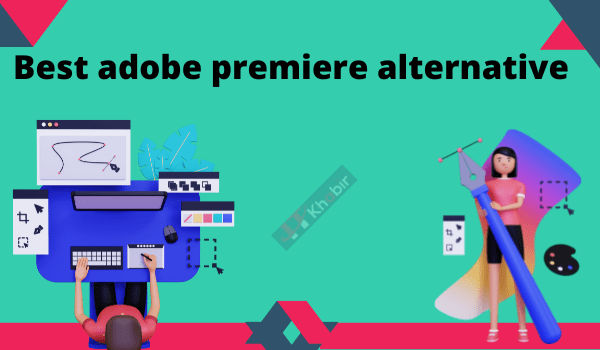Are you looking for the best Adobe Premiere alternative for Windows and Mac? With the abundance of video editing software available today, it can be hard to decide which one is the best for your needs. To make it easier, we have compiled a list of 20 of the best Adobe Premiere alternatives that are available for both Windows and Mac.
From free open-source options to powerful professional-grade programs, this list has something to offer everyone. Whether you’re a beginner or an experienced editor, these Adobe Premiere alternatives will help you create amazing videos with ease.
Adobe Premiere Alternative 97 % Off
Best adobe premiere alternative best options available
Adobe Premiere is one of the most popular video editing software available in the market today. However, its high price and steep learning curve may not be suitable for everyone.
Fortunately, there are several Adobe Premiere alternatives that you can use to edit your videos without breaking the bank.
We will discuss the 20 best Adobe Premiere alternatives for Windows and Mac.
1. Final Cut Pro X
Final Cut Pro X is a professional video editing software for Mac users. It has an intuitive interface that makes it easy to use, even for beginners. It supports 360-degree video editing, 4K resolution, and HDR videos. Final Cut Pro X is available for a one-time purchase of $299.99.
2. DaVinci Resolve
DaVinci Resolve is a professional video editing software that is available for Windows, Mac, and Linux. It is known for its color correction tools, and it also has advanced audio editing features. DaVinci Resolve has a free version, as well as a paid version that costs $299.
3. HitFilm Express
HitFilm Express is a free video editing software for Windows and Mac. It has a wide range of video editing tools, including visual effects, compositing, and color correction. HitFilm Express also has an active community that provides support and tutorials.
4. VSDC Free Video Editor
VSDC Free Video Editor is a powerful video editing software for Windows. It has a user-friendly interface and supports a wide range of video formats. VSDC Free Video Editor also has advanced features, such as video stabilization and motion tracking.
5. Shotcut
Shotcut is a free and open-source video editing software for Windows, Mac, and Linux. It has a simple interface and supports a wide range of video formats. Shotcut also has advanced features, such as 4K resolution support and video effects.
6. OpenShot
OpenShot is a free and open-source video editing software for Windows, Mac, and Linux. It has a simple interface and supports a wide range of video formats. OpenShot also has advanced features, such as 3D animations and audio mixing.
7. Lightworks
Lightworks is a professional video editing software that is available for Windows, Mac, and Linux. It has a user-friendly interface and supports 4K resolution. Lightworks also has advanced features, such as multi-cam editing and video effects. Lightworks has a free version, as well as a paid version that costs $24.99 per month.
8. Blender
Blender is a free and open-source 3D animation software for Windows, Mac, and Linux. It has a powerful video editing module that allows you to edit videos and create animations. Blender also has advanced features, such as 3D modeling and sculpting.
9. iMovie
iMovie is a free video editing software for Mac users. It has a simple interface and supports 4K resolution. iMovie also has advanced features, such as video effects and audio editing.
10. Windows Movie Maker
Windows Movie Maker is a free video editing software for Windows. It has a simple interface and supports a wide range of video formats. Windows Movie Maker also has advanced features, such as video effects and audio editing.
11. Filmora
Filmora is a professional video editing software that is available for Windows and Mac. It has a user-friendly interface and supports 4K resolution. Filmora also has advanced features, such as video stabilization and motion tracking. Filmora has a free version, as well as a paid version that costs $69.99 per year.
12. Pinnacle Studio
Pinnacle Studio is a professional video editing software that is available for Windows. It has a user-friendly interface and supports 4K resolution. Pinnacle Studio also has advanced features, such as multi-cam editing and audio mixing. Pinnacle Studio has a free trial, as well as a paid version that costs $59.95.
13. CyberLink PowerDirector
CyberLink PowerDirector is a professional video editing software that is available for Windows. It has a user-friendly interface and supports 4K resolution. CyberLink PowerDirector also has advanced features, such as video stabilization and motion tracking. CyberLink PowerDirector has a free trial, as well as a paid version that costs $99.99.
14. Avid Media Composer
Avid Media Composer is a professional video editing software that is available for Windows and Mac. It is known for its advanced editing features, such as multi-cam editing and audio mixing. Avid Media Composer also supports 4K resolution. Avid Media Composer has a free trial, as well as a paid version that costs $19.99 per month.
15. Corel VideoStudio
Corel VideoStudio is a professional video editing software that is available for Windows. It has a user-friendly interface and supports 4K resolution. Corel VideoStudio also has advanced features, such as multi-cam editing and audio mixing. Corel VideoStudio has a free trial, as well as a paid version that costs $79.99.
16. Magix Movie Edit Pro
Magix Movie Edit Pro is a professional video editing software that is available for Windows. It has a user-friendly interface and supports 4K resolution. Magix Movie Edit Pro also has advanced features, such as video stabilization and motion tracking. Magix Movie Edit Pro has a free trial, as well as a paid version that costs $69.99.
17. Kdenlive
Kdenlive is a free and open-source video editing software for Linux. It has a simple interface and supports a wide range of video formats. Kdenlive also has advanced features, such as 3D animations and video effects.
18. Blender Video Sequence Editor
Blender Video Sequence Editor is a free and open-source video editing software for Windows, Mac, and Linux. It is a part of the Blender 3D animation software and has advanced features, such as 3D modeling and sculpting.
19. Lightworks Free
Lightworks Free is a free version of the professional video editing software, Lightworks. It is available for Windows, Mac, and Linux. It has a user-friendly interface and supports 4K resolution. Lightworks Free also has advanced features, such as multi-cam editing and video effects.
20. Adobe Premiere Elements
Adobe Premiere Elements is a simplified version of Adobe Premiere that is available for Windows and Mac. It has a user-friendly interface and supports 4K resolution. Adobe Premiere Elements also has advanced features, such as video effects and audio editing. Adobe Premiere Elements has a one-time purchase price of $99.99.
.Meet with Best adobe premiere alternative
What is the best alternative to Adobe Premiere Pro?
There are a number of video editing software programs on the market today that provide users with powerful tools for creating and editing videos. While Adobe Premiere Pro is a popular choice for many video editors, there are a number of alternatives that offer similar features and functionality.
Some of the best alternatives to Adobe Premiere Pro include Apple Final Cut Pro X, Avid Media Composer, and Sony Vegas Pro. Each of these video editing software programs provides users with a wide range of features and tools that can be used to create professional-looking videos.
When choosing a video editing software program, it is important to consider your specific needs and requirements. Some programs may be better suited for certain types of videos, while others may offer more advanced features for more experienced video editors.
No matter what your needs are, there is likely a video editing software program that can meet them. By doing some research and comparing the different options, you can find the best alternative to Adobe Premiere Pro for your specific needs.
What is the best free alternative to Premiere Pro?
There are a number of free alternatives to Adobe Premiere Pro that offer a variety of features and functionality. DaVinci Resolve is a popular option that provides a non-linear editing interface and supports a wide range of file formats. Another option is Avid Media Composer First, which is a stripped-down version of Avid Media Composer that still offers a lot of features and functionality.
Is Premiere better than Filmora?
There are many video editing software programs on the market today. Two of the most popular are Adobe Premiere and Wondershare Filmora. So, which is better?
It really depends on what you are looking for in a video editing program. If you are a professional video editor, then Premiere is probably the better choice. It has more features and is more powerful. However, it is also more expensive.
If you are just starting out or are looking for a more affordable option, then Filmora might be the better choice. It is easier to use and has a lot of great features. Plus, it is more affordable.
So, which is better? It really depends on your needs. If you need a powerful video editing program, then Premiere is the better choice. If you are just starting out or are looking for a more affordable option, then Filmora might be the better choice.
Is DaVinci Resolve a good alternative to Premiere Pro?
There is no doubt that DaVinci Resolve is a very powerful video editing tool. However, is it a good alternative to Premiere Pro?
Premiere Pro is a widely used video editing tool by professionals all around the world. It has a wide range of features and is constantly being updated with new ones. On the other hand, DaVinci Resolve is also a very powerful video editing tool with a lot of features. However, it lacks some important features that are present in Premiere Pro.
1) Adobe Premiere Pro has a wide range of built-in effects and plugins that can be used to enhance your videos. DaVinci Resolve does not have as many built-in effects and plugins.
2) Adobe Premiere Pro has a feature called “Masking” which allows you to selectively apply effects to certain areas of your video. DaVinci Resolve does not have this feature.
3) Adobe Premiere Pro has a feature called “Multi-Camera Editing” which allows you to edit videos from multiple cameras simultaneously. DaVinci Resolve does not have this feature.
So, overall, we can say that Adobe Premiere Pro is a more complete and professional video editing tool as compared to DaVinci Resolve. However, DaVinci Resolve is still a very powerful video editing tool and can be used to create professional-looking videos.
Best adobe premiere alternative Final Thought
There are a variety of Best Adobe Premiere alternatives available for Windows, Mac, and More. Each has its own set of features and benefits. Some are free, while others are paid. Ultimately, the best tool for you will depend on your specific needs and preferences.
Related Articles
- The Best integrately lifetime deal appsumo You Need to Know
- Best Domain Hosting Company In The World
.Meet with Best adobe premiere alternative