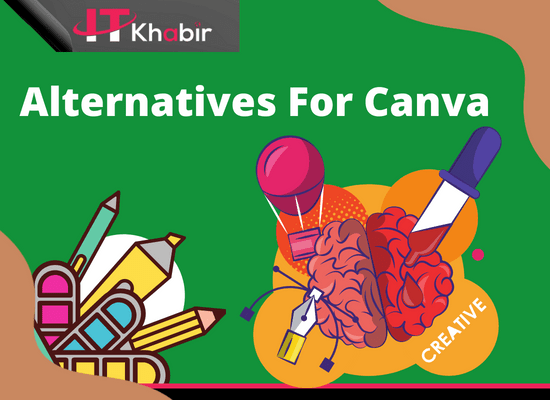If you’re not familiar with Canva, it’s a website that allows users to create digital designs for things like invitations, business cards, and social media posts. Canva is a great tool for those who are not designers, but it can be limiting in terms of design options and customization. If you’re looking for alternatives to Canva, here are a few options:
.Meet with Alternatives For Canva
Alternatives For Canva For Easy Graphic Design
There are a number of reasons why someone might be looking for an alternative to Canva. Maybe they’re not happy with the quality of the designs, the customer service, or the price. Whatever the reason, there are a number of options available.
- One alternative is Adobe Photoshop. Photoshop is a much more powerful design tool than Canva, and it’s used by professionals all over the world. However, it can also be more complicated to use, and it’s not always the best choice for simple designs.
- Another alternative is Vectr. Vectr is a free online design tool that’s very similar to Canva. It’s easy to use and it has a lot of the same features. However, it doesn’t have as many templates or fonts as Canva.
- Finally, there’s Inkscape. Inkscape is another free online design tool, and it’s very popular with professional designers. It has a lot of features and it’s very versatile. However, it can be difficult to use if you’re not familiar with vector graphics.
So, which one should you choose? It depends on your needs. If you’re looking for a simple design tool, Canva is probably the best choice. If you need something more powerful, Adobe Photoshop is a good option. And if you want a free vector graphics editor, Inkscape is a good choice.
Alternatives For Canva For Easy Graphic Design 20 Tools
If you’re looking for an online design platform that’s simple to use and packed with features, you can’t go wrong with Canva. However, there are a number of other great design tools out there that offer similar features to Canva. Here are 20 of the Alternatives For Canva
1. Adobe Photoshop
Adobe Photoshop is the industry-leading design software and is used by professional graphic designers all over the world. However, it can also be used to create simple designs and is packed with features and tools to help you create stunning visuals.
2. Adobe Illustrator
Adobe Illustrator is another industry-leading design software from Adobe. It’s used primarily for vector illustrations and graphics but can also be used to create designs for web, print, and more.
3. Sketch
Sketch is a vector drawing and animation software that’s growing in popularity for its user-friendly interface and wide range of features. It’s often used by web and app designers but can be used for a range of other design projects.
4. Inkscape
Inkscape is a free and open-source vector graphic editor with similar features to Illustrator. It’s great for creating designs for web and print and can also be used to create illustrations, logos, and more.
5. GIMP
GIMP is a free and open-source raster graphic editor with capabilities similar to Photoshop. It’s a great option for those looking for an affordable design tool with professional-grade features.
6. Vectr
Vectr is a free online vector graphic design tool that’s simple to use and packed with features. It’s great for creating designs for web, print, and social media.
7. Gravit Designer
Gravit Designer is a cross-platform vector graphic design tool that’s available for free. It offers a wide range of features and can be used for a variety of design projects.
8. CorelDRAW
CorelDRAW is a vector graphic design software used by professionals all over the world. It offers an extensive set of features and can be used for a wide range of design projects.
9. Adobe InDesign
Adobe InDesign is a professional-grade page layout and typesetting software used by graphic designers and publishers. It’s packed with features and tools to help you create stunning layouts for print and digital projects.
10. QuarkXPress
QuarkXPress is a professional-grade page layout software that offers similar features to InDesign. It’s used by graphic designers and publishers all over the world to create layouts for print and digital projects.
11. Affinity Designer
Affinity Designer is a vector graphic design software that offers similar features to Illustrator. It’s available for Mac, Windows, and iPad and can be used for a wide range of design projects.
12. Affinity Photo
Affinity Photo is a raster graphic design software that offers similar features to Photoshop. It’s available for Mac, Windows, and iPad and can be used for a wide range of design projects.
13. Pixelmator
Pixelmator is a raster graphic design software for Mac with capabilities similar to Photoshop. It offers a wide range of features and is a great option for those looking for an affordable design tool.
14. Krita
Krita is a free and open-source raster graphic editor with capabilities similar to Photoshop. It’s often used by digital artists but can be used for a wide range of design projects.
15. Sumo Paint
Sumo Paint is a free online image editor with capabilities similar to Photoshop. It offers a wide range of features and is a great option for those looking for a simple design tool.
16. PicMonkey
PicMonkey is an online image editor with a wide range of features and tools. It’s great for creating designs for web, print, and social media.
17. Fotor
Fotor is a free online image editor with capabilities similar to PicMonkey. It’s great for creating designs for web, print, and social media.
18. BeFunky
BeFunky is a free online image editor with capabilities similar to PicMonkey. It’s great for creating designs for web, print, and social media.
19. Photo editor by Aviary
Photo editor by Aviary is a free online image editor with capabilities similar to PicMonkey. It’s great for creating designs for web, print, and social media.
20. Paint.NET
Paint.NET is a free and open-source raster graphic editor with capabilities similar to Photoshop. It’s great for those looking for an affordable design tool with professional-grade features.
.Meet with Alternatives For Canva
What is similar to Canva but free?
Canva is a great tool for creating stunning designs, but it can be expensive if you’re not careful. If you’re looking for a free alternative to Canva, there are a few options available.
One option is PicMonkey. PicMonkey is a web-based design tool that’s similar to Canva in many ways. You can create designs from scratch or edit existing photos and images. PicMonkey also has a wide range of templates and tools available, making it easy to create professional-looking designs.
Another free alternative to Canva is Adobe Spark. Adobe Spark is a web and mobile app that lets you create graphics, videos, and web pages. Adobe Spark includes a wide range of templates and tools, making it easy to create beautiful designs.
If you’re looking for a free alternative to Canva, these two options are definitely worth checking out.
Understanding Canva and its popularity
Canva has gained significant popularity due to its ease of use, rich selection of templates, and comprehensive design features. The platform allows users to create a wide range of designs, including social media graphics, presentations, posters, and more.
It offers a user-friendly interface that requires no prior design experience, making it accessible to individuals with various skill levels. Canva’s extensive library of stock photos, icons, and illustrations further enhances its appeal.
Limitations of Canva
While Canva is a powerful design tool, it does have certain limitations that may restrict users in certain scenarios. For instance, Canva’s free version has limited access to premium features, and the full range of functionalities is only available through a subscription.
Additionally, users may find the platform’s customization options somewhat limited compared to more advanced design tools. Therefore, exploring alternative design software can help overcome these limitations and provide additional flexibility.
Comparison of alternatives
When considering alternatives to Canva, it’s important to evaluate various factors that align with your specific requirements. Here’s a comparison of the alternatives discussed:
Ease of use : Alternatives For Canva
- Canva: Beginner-friendly with a user-friendly interface.
- Adobe Photoshop: Requires technical expertise but offers extensive control.
- Figma: Intuitive interface with collaborative features.
- PicMonkey: User-friendly platform focused on photo editing.
- Crello: Simple and streamlined design process.
- DesignWizard: Convenient and time-saving design solution.
Features and functionalities : Alternatives For Canva
- Canva: Vast template library, stock resources, and drag-and-drop interface.
- Adobe Photoshop: Advanced image manipulation and design capabilities.
- Figma: Collaboration, prototyping, and real-time editing.
- PicMonkey: Photo editing features and a range of filters and effects.
- Crello: Extensive library of templates and design elements.
- DesignWizard: Professionally designed templates and customization options.
Why you should not use Canva?
There are many reasons why you should not use Canva. Canva is a free online design platform that lets users create graphics with drag-and-drop tools. However, Canva is not a professional design platform and is not suitable for creating high-quality graphics or designs.
Here are five reasons why you should not use Canva:
1. Canva is not a professional design platform
Canva is a free online design platform that is not suitable for creating professional-looking graphics or designs. The platform is limited in terms of features and functionality, and does not offer the same level of control or precision as professional design software such as Adobe Photoshop or Illustrator.
2. Canva is not suitable for high-quality graphics or designs
Canva is not suitable for creating high-quality graphics or designs. The platform is limited in terms of features and functionality, and does not offer the same level of control or precision as professional design software such as Adobe Photoshop or Illustrator.
3. Canva is not suitable for print designs
Canva is not suitable for creating print designs. The platform is limited in terms of features and functionality, and does not offer the same level of control or precision as professional design software such as Adobe Photoshop or Illustrator.
4. Canva is not suitable for complex designs
Canva is not suitable for creating complex designs. The platform is limited in terms of features and functionality, and does not offer the same level of control or precision as professional design software such as Adobe Photoshop or Illustrator.
5. Canva is not suitable for professional use
Canva is not suitable for professional use. The platform is limited in terms of features and functionality, and does not offer the same level of control or precision as professional design software such as Adobe Photoshop or Illustrator.
What is similar to Canva but free?
There are many free online tools that are similar to Canva. Some of these include:
PicMonkey: This online tool offers a wide range of features and templates for creating graphics.
BeFunky: This online tool offers a wide range of features for creating graphics and photos.
Pixlr: This online tool offers a wide range of features for creating graphics and photos.
GIMP: This online tool offers a wide range of features for creating graphics and photos.
Related Articles : Alternatives For Canv
- Onlinecoursehost Review – Best Online Course Platforms That You’ll Love
- Oode Lifetime Deal – Is A Best Business Management Platform.
Alternatives For Canva Final Thought
Canva is a great online design tool, but it’s not the only one out there. If you’re looking for alternatives to Canva, there are plenty of other options available. Many of these alternatives are free, and some even offer more features than Canva. So if you’re looking for a new design tool, or just want to explore what’s out there, check out these Alternatives For Canv.
.Meet with Alternatives For Canva
Frequently Asked Questions (FAQs)
What makes these alternatives stand out?
Each alternative has unique features, catering to different design needs. Whether it’s professional-grade capabilities like Adobe Spark or user-friendly interfaces like Crello, there’s something for everyone.
Are they suitable for professional designers?
Absolutely! Many professional designers rely on these alternatives for their diverse features and capabilities.
Can I use these tools for free?
Most alternatives offer free versions with limited features. However, to unlock the full potential, consider upgrading to a paid subscription.
How often are new features added?
The frequency of updates varies, but these platforms strive to stay innovative by regularly introducing new features and improvements.
Is customer support reliable?
Yes, customer support is generally reliable across these alternatives. They offer various support channels, including tutorials, FAQs, and responsive customer service.