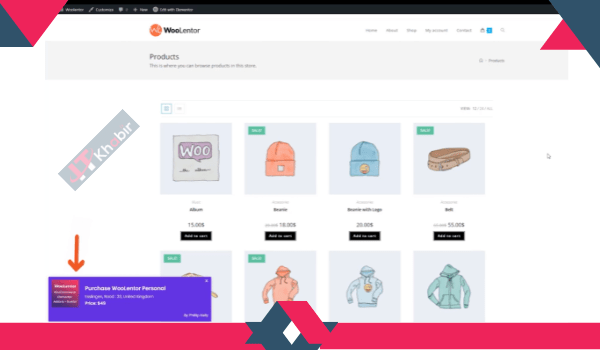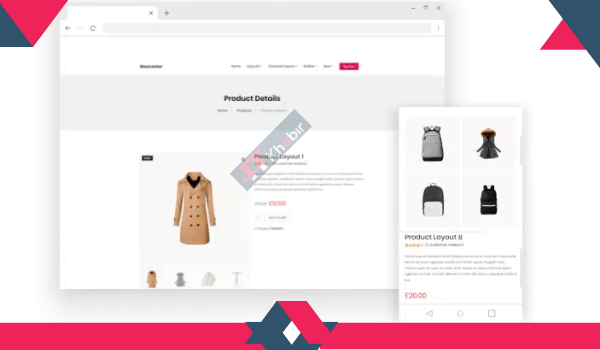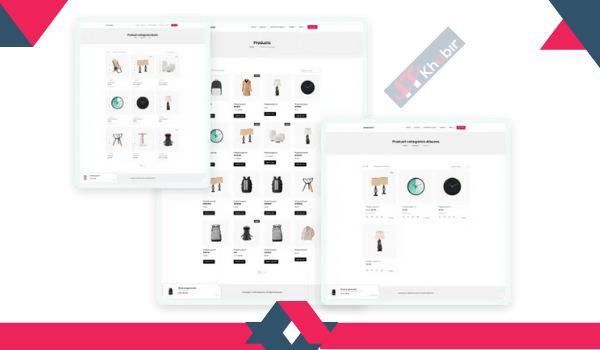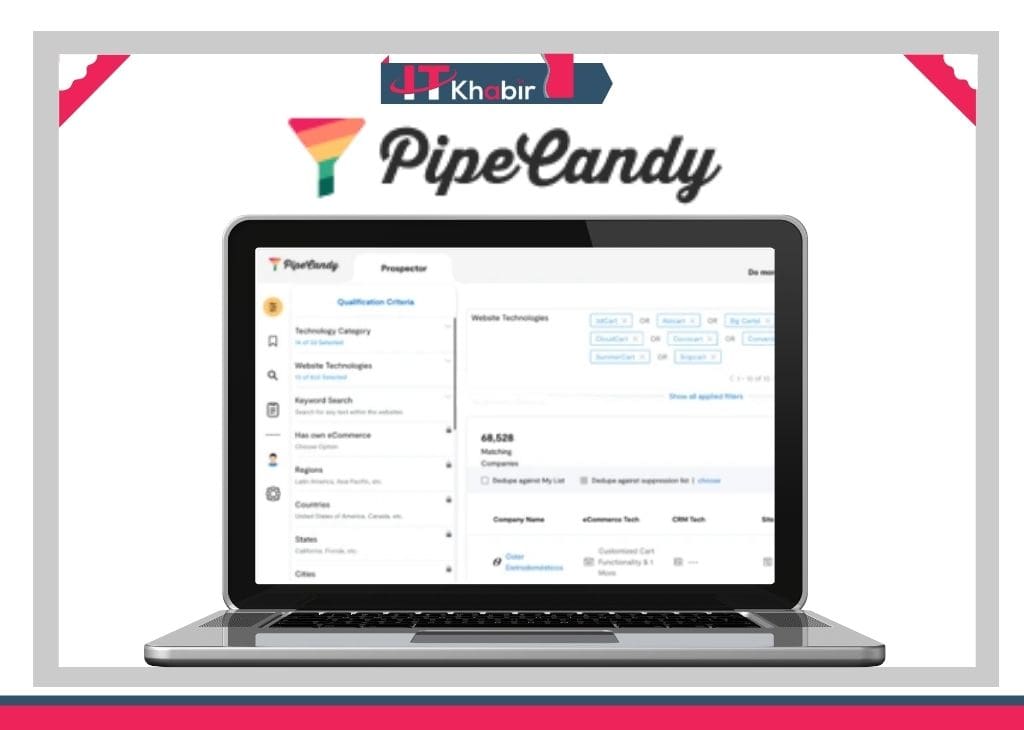You shouldn’t have to fight with WooCommerce to change how your store looks.When your eCommerce platform doesn’t give you much freedom, it’s almost impossible to make an online shopping experience that will help you sell more.
What if you could make changes to your WooCommerce store’s page layouts, search filters, and payments without having to write a single line of code? WooLentor is an Elementor Addon for WooCommerce Page Builder.
Meet with WooLentor lifetime deal
WooLentor can help you take your WooCommerce store to the next level. With this plugin, creating a beautiful yet professional online store is as simple as clicking a few buttons.
- Use a page builder to create your own WooCommerce templates, or start with ready-made themes.
- Alternative to: JetWooBuilder
- Improve the consumer journey by implementing multi-step checkout, sales notifications, & search filters.
- Best for: WooCommerce store owners, freelancers, & agencies looking to improve user experience and increase revenue.
What is WooLentor?
WooLentor is a WooCommerce plugin that adds functionality like filters and multi-step checkout to make your pages more user-friendly.
I think the WooLentor is great and very easy to use.
The WooLentor plugin allows you to personalize any WooCommerce store established with Elementor using a drag-and-drop page builder.
Choose from dozens of eCommerce-specific templates or create your own pages from scratch to get started.
You can even use Elementor tools to edit your new pages instead of writing hundreds of lines of CSS code to make a single modification.
. Meet with WooLentor lifetime deal
WooLentor lifetime deal & WooLentor Features
WooLentor comes with a slew of useful features that make it simple to create stunning layouts for any of your WooCommerce pages.
. Meet with WooLentor lifetime deal
WooCommerce Page Builder: Using the WooCommerce page builder, Cart, create unique Shop, Checkout, and other WooCommerce pages.
Horizontal / Vertical Filter: Show different ways to filter products horizontally or vertically, and have full control over their styles and layouts.
Individual Archive Page Builder: Make archive page layouts that are specific to each product category.
Sales Notification: Show beautiful live sales alerts or popups on your website to show real or custom orders.
Call for Price: With this feature, you can keep items without putting prices on them, so customers can easily call you on their phones to find out the price.
Suggest Price: With this awesome feature, your customers can suggest a price for the items in your store by simply clicking a button.
Special Day Offer: Make an eye-catching banner to show what deals are available on special days like Black Friday, Christmas, Halloween, etc. It will certainly help your store sell more.
Checkout Page Customization: Use the cool widgets that come with WooLentor to change the look and feel of your Checkout page and change the form fields.
Premium WooCommerce Themes: The plugin gives you 5 high-quality, elegant WooCommerce themes that you can use right away to set up your online store.
Sales Countdown Timer: With this feature, you can add a countdown timer to let customers know how much longer they have until the sale ends.
Product QR Code: If you add a QR code to the product page, your customers can add any item to their cart by scanning the code with their phone.
Sticky Add to Cart: With this feature, you can put a “sticky bar” on the product page that keeps the “Add to Cart” button in view even if the customer scrolls down the page.
AJAX Product Search: When your customers search for a product, this feature will give them an easy-to-use AJAX search bar with live search suggestions right away.
Rename Label: You can easily change the names of labels and button text on all WooCommerce pages.
Stock Progress Bar: Add a progress bar to show how many items have been ordered and how many are still available. (Pro)
Template Library: Both the free and premium editions of WooLentor come with pre-made templates. For a store, templates may be readily imported and changed.
. Meet with WooLentor lifetime deal
Custom Template Design
Change the boring look of WooCommerce’s default pages and give your store a whole new look by making your own templates with the powerful widgets in WooLentor.
WooLentor Custom Product Templates
You can make your own templates for the product details page with WooLentor. You can use the template for the whole website or just for a single page. Also, there are some ready-made templates that you can use to get started right away.
. Meet with WooLentor lifetime deal
Custom Shop / Archive Page
Template
Use the predefined templates that come with WooLentor to build your Shop page or product archive page the way you want. You can also start from scratch and make a custom page that you can use for the Shop or Archive page.
. Meet with WooLentor lifetime deal
Get Additional Resources and
advanced support
In order to take care of our customers, WooLentor give them extra tools and help. So, WooLentor do everything we can to help our customers grow their businesses.
Five Premium themes (Save your money):
WooLentor provide five premium WooCommerce themes, saving WooLentor customers money on theme purchases.
Zoom, Skype, Phone call, store setup:
In addition to live chat and ticket help, WooLentor can provide you with assistance by phone, Team Viewer, Skype, AnyDesk, and other methods as needed.
. Meet with WooLentor lifetime deal
We love this tool because of its:
- Template editing is great for people who can’t think of anything to write.
- User Interface is simple, easy to use, and well-designed.
- The Sales Notification module is a feature that gets people more involved with your site.
- To make your WooCommerce site better
Why best wooCommerce stores?
Why best wooCommerce stores? As the world’s most popular eCommerce platform, WooCommerce gives you everything you need to sell online. From a simple site to a complex marketplace, you can set up and run your store your way.
There are plenty of reasons to choose WooCommerce as the platform for your online store. Here are just a few:
Flexibility: WooCommerce is a highly customizable platform, giving you the freedom to add features and functionality as you need them.
WooCommerce is a highly customizable platform, giving you the freedom to add features and functionality as you need them. Scalability: WooCommerce can scale with your business, whether you’re selling a few products or a few thousand.
WooCommerce can scale with your business, whether you’re selling a few products or a few thousand. Support: As an open-source platform, WooCommerce has a thriving community of developers and contributors who are always working to improve the software.
As an open-source platform, WooCommerce has a thriving community of developers and contributors who are always working to improve the software. Security: WooCommerce is a secure platform, with regular security updates to help keep your store and data safe.
WooCommerce is a secure platform, with regular security updates to help keep your store and data safe. Cost: WooCommerce is a free platform, with no monthly fees or subscription costs. You only pay for the hosting, domain, and other add-ons you need to run your store.
If you’re looking for a platform that will give you the flexibility, scalability, and support you need to run a successful online store, WooCommerce is the perfect choice.
WooCommerce is a powerful eCommerce platform that enables store owners to sell products online. However, running a WooCommerce store can be a bit challenging, especially if you’re not familiar with the platform.
To help you out, we’ve compiled a list of WooCommerce stores frequently asked questions. This will hopefully give you a better understanding of how WooCommerce works and how you can run your store effectively.
1. What is WooCommerce?
WooCommerce is a free eCommerce plugin that enables store owners to sell products online. With WooCommerce, you can sell physical or digital products, as well as services. WooCommerce is a great platform for small to medium-sized businesses that want to sell products online.
2. What do I need to run a WooCommerce store?
To run a WooCommerce store, you’ll need a WordPress website. WooCommerce will then be installed as a plugin on your WordPress site. Once WooCommerce is installed, you can start adding products to your store.
3. How do I add products to my WooCommerce store?
Adding products to your WooCommerce store is easy. Simply go to the “Products” section of your WordPress dashboard, and then click “Add New.” From there, you can add a product title, description, price, and product image.
4. How do I set up shipping for my WooCommerce store?
WooCommerce offers a few different shipping options. You can choose to ship products yourself, use a shipping service like UPS or FedEx, or use WooCommerce’s built-in shipping options.
To set up shipping, go to the “Shipping” section of your WooCommerce settings. From there, you can add shipping zones, rates, and methods.
5. How do I set up payments for my WooCommerce store?
WooCommerce offers a few different payment options. You can choose to accept payments via PayPal, credit card, bank transfer, or cash on delivery.
To set up payments, go to the “Payments” section of your WooCommerce settings. From there, you can select which payment methods you’d like to use.
6. What are some WooCommerce tips to help me run my store?
There are a few WooCommerce tips that can help you run your store effectively. First, make sure you set up shipping and payments properly. Second, add products that are relevant to your target audience.
Third, use high-quality product images. And fourth, keep your WooCommerce plugin up to date.
We hope this list of WooCommerce stores frequently asked questions has been helpful. If you have any other questions about WooCommerce, feel free to ask in the comments below.
. Meet with WooLentor lifetime deal
WooLentor Frequently Asked Questions
What are the differences among Licenses?
The Plus license covers one website, the Elite license covers five, the Growth license covers 100, and the Agency license covers infinite websites.
What are the benefits of using an Unlimited License?
The agency license is the greatest solution for developers, marketers, and enterprises who need to produce websites for their clients or businesses on a regular basis.
What’s Hot on Unlimited License?
The Flone WooCommerce Theme is one of the most popular unlimited license goods. This fantastic Woocommerce Theme has over 38 homepage options for various niches. The Flone WooCommerce Theme has over 1600 happy clients, who claim that their sales increased dramatically after installing it on their sites. You can see a live demonstration here.
WooLentor lifetime deal & Pricing Plans
Choose the most appropriate plan from among the many adaptable options created with a variety of customers in mind. Whatever your requirements are, we can meet them.
It comes with Four pricing plans;
- Plus
- Elite
- Growth
- Agency
Click here to see other pricing plans
Or . Meet with WooLentor lifetime deal from Appsumo for $69.
Plus Plan $39/Yearly
- 01 Website
- 01 Year Update
- 01 Year Support
- For Personal & Client Website
- 03 Premium Themes Included
Elite Plan $79/Yearly
- 05 Websites
- 01 Year Update
- 01 Year Support
- For Personal & Client Website
- 03 Premium Themes Included
Growth Plan $99/Yearly
- 100 Websites
- 01 Year Update
- 01 Year Support
- For Personal & Client Website
- 05 Premium Themes Included
Agency Plan $149/Yearly
- For Unlimited Websites
- 01 Year Update
- 01 Year Support
- For Personal & Client Website
- 05 Premium Themes Included
- Access to 27 plugins that are mentioned below
WooLentor lifetime deal – $69
Turn on Live Sales notifications to show what products other customers are buying right now, which will make your online store seem more trustworthy.
You can change how long notifications stay on screen, choose where they show up on the page, and add simple animations and other design elements.
Plus, add more modules like an AJAX search widget, a flash sale countdown, pre-order, backorder, and partial payment to get even more buyers.
One-time purchase of $69.00
License Tier 1 – ( $69)
- All features above included
- All Growth Plan features
- 100 websites
- 5 premium themes included
License Tier 2 – ( $138)
- All features above included
- All Agency Plan features
- Unlimited websites
- 5 premium themes included
- Access to 27 plugins (and any plugins added in the future)
- Swatchly: Variation swatch plugin
- Email customizer
- Product filter
- Wholesale pricing
- Notification bar
Follow the Optinly below if you want to get an extra 10% OFF Orai Appsumo Lifetime Deal On Appsumo
- Click here to go “Orai Appsumo Lifetime Deal” page.
- Wait till the discount popup appear.
- Enter your Email.
- Check your email inbox to get an extra 10% OFF.
Only for the first order.
Get Extra 10% OFF Usetiful Lifetime Deal
WooLentor lifetime deal & Final Thought
This Elementor-based WooCommerce page builder plugin includes a variety of WooCommerce modules that allow you to completely customize the appearance and feel of your WooCommerce pages while also improving the usability of your WooCommerce store.
. Get started - WooLentor Lifetime Deal From Appsumo