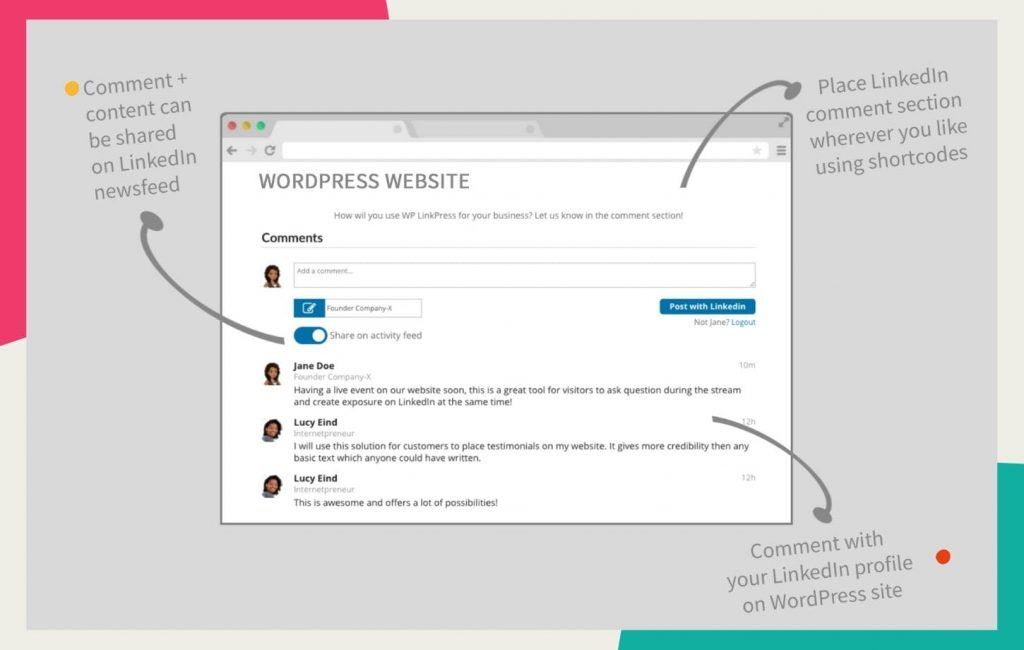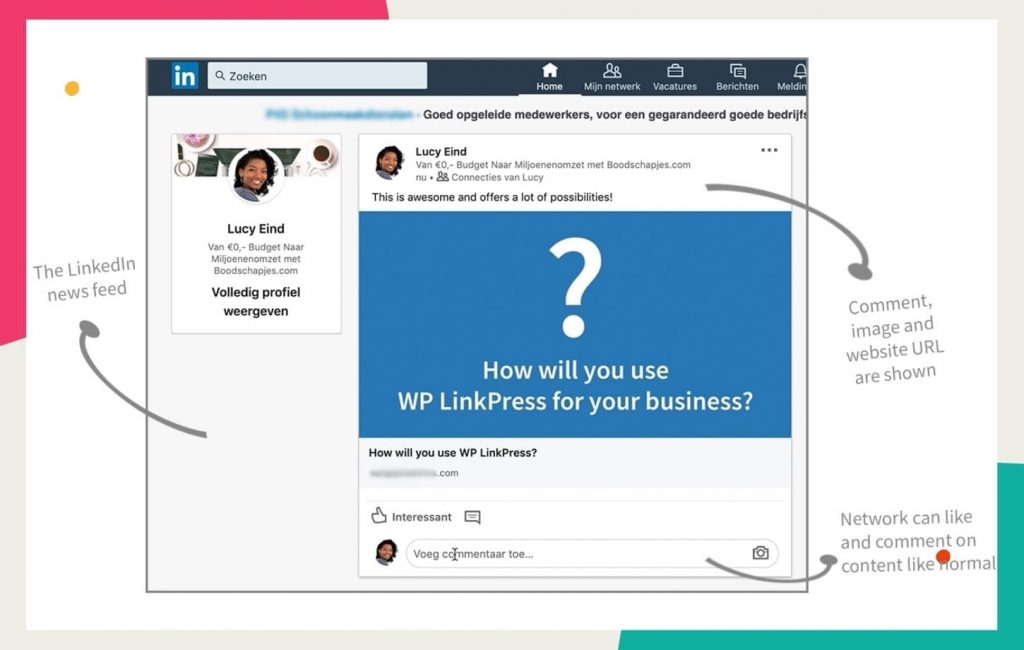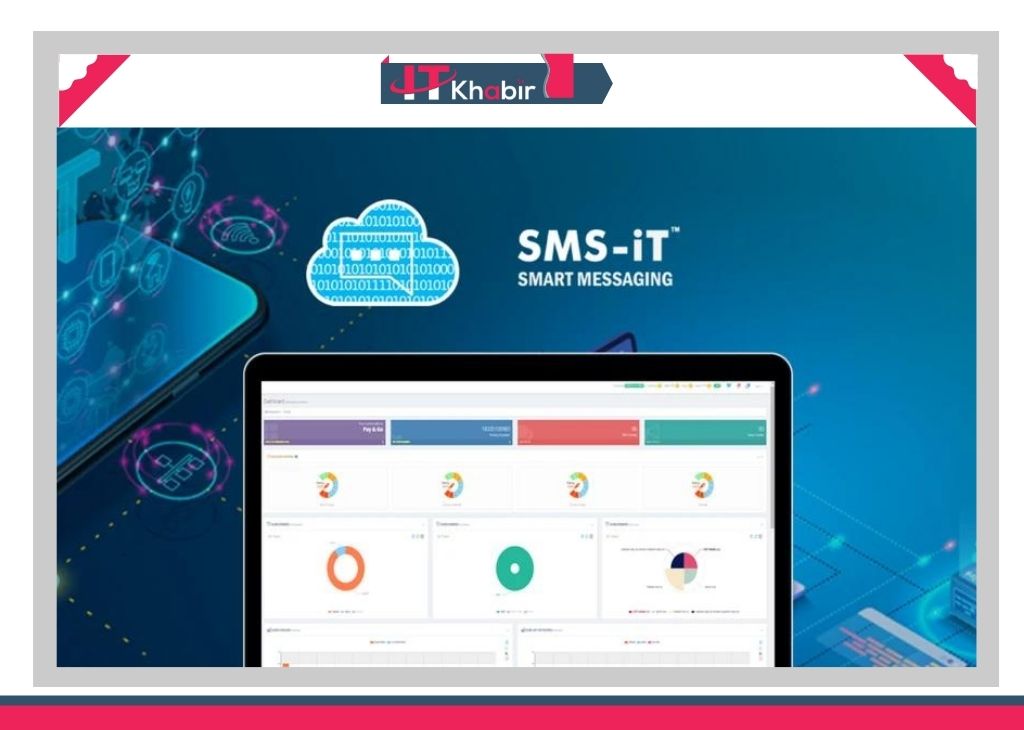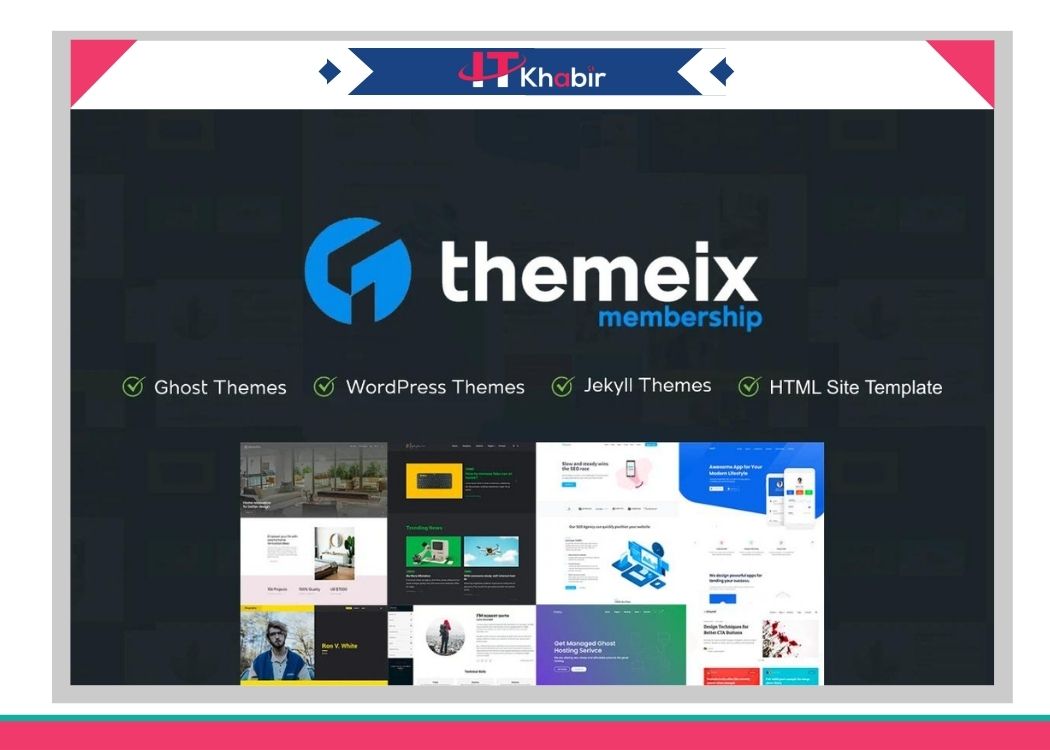WP LinkPress adds LinkedIn comments to your WordPress site and syncs them with the LinkedIn newsfeed – wplinkpress
Usually, remarks made on LinkedIn remained there.
But no longer!
WP LinkPress is the first and only WordPress plugin that integrates LinkedIn to allow visitors to leave comments on your site and publish the remark and the website URL on LinkedIn’s activity feed!
WPLinkPress In Detail
WPLinkPress – Use a LinkedIn profile to remark on your WordPress blog (with consent).
Before posting the remark, change the job title and publish it on LinkedIn’s stream. You can utilize the LinkedIn comment section on any page or post by enabling it in the page/post settings or by embedding a shortcode anywhere you like.
It’s feasible to share a remark on your website that includes a LinkedIn profile in the LinkedIn newsfeed. The remark itself and a preview of the website page are posted as a standard LinkedIn post, and contacts may like and comment on it as usual.
The official LinkedIn API was used to create this integration, which followed LinkedIn’s requirements.
WPLinkPress – What are the benefits of having LinkedIn comments on your website?
Credibility: LinkedIn profiles will display complete names and work titles, giving comments on your website greater legitimacy.
More traffic: When comments are shared on LinkedIn, the remark and your website URL will reach a larger audience, allowing more people to visit your site.
Quality conversations: LinkedIn users are more conscientious than users on any other social media platform when it comes to posting material. This increases the quality of your website’s comments.
Let’s proceed with WP LinkPress now.
WordPress website view
A LinkedIn profile may be used to leave comments on a WordPress website.
Before posting the remark, change the job title and opt to publish it on LinkedIn’s stream.
View this comment on LinkedIn.
It’s feasible to share a remark on your website that includes a LinkedIn profile in the LinkedIn newsfeed.
The remark itself and a preview of the website page are posted as a standard LinkedIn post, and contacts may like and comment on it as usual. View this comment on LinkedIn.
Pages, Post, And Shortcodes
It’s feasible to share a remark on your website that includes a LinkedIn profile in the LinkedIn newsfeed.
The remark itself and a preview of the website page are posted as a standard LinkedIn post, and contacts may like and comment on it as usual. View this comment on LinkedIn.
Pricing Plans
You can increase your software revenue by up to 70% by using Elite Licenser.
There are two pricing options for Elite Licenser:
- Developer License
- Agency License
Single Site License $49:
- For use on 1 website
- Commenting with LinkedIn profile
- Sharing comment on LinkedIn newsfeed
- Comment email notifications
- Comment moderation tool
- Collect names, job titles and email addresses
- Including 1 year of updates and support
Unlimited Site License $97:
- Commenting with LinkedIn profile
- For use on unlimited (client) websites
- Sharing comment on LinkedIn newsfeed
- Comment email notifications
- Comment moderation tool
- Collect names, job titles and email addresses
- Including 1 year of updates and support
Get ” WP LinkPress “ Lifetime Deal from Appsumo only for $39.00.
WP LinkPress Lifetime Deal – Appsumo
WP LinkPress adds LinkedIn comments to your WordPress site and syncs them with the LinkedIn newsfeed
Get a lifetime purchase of $39.00
- Lifetime updates
- Lifetime support
- Use on 1 website
- Unlimited comments
- Place comment section anywhere with shortcode
- Sharing comment on LinkedIn newsfeed
- Manage comments
- Manage Linkedin contact data and export
- No monthly or yearly fees
- Multisite :- Use on 5 websites, plus all of the above features mentioned
- Unlimited :- Use on unlimited websites, plus all of the above features mentioned
Follow the Bramework below if you want to get an extra 10% OFF Melonapp Lifetime Deal On Appsumo
- Click here to go “WPLinkPress Lifetime Deal Appsumo” page.
- Wait till the discount popup appear.
- Enter your Email.
- Check your email inbox to get an extra 10% OFF.
Only for the first order.